Eeyore_Syndrome<p>Meta banned Distrowatch.</p><p>Distrowatch did an inception.</p><p>Blogs run with story meta bans Linux communities for reasons™.</p><p>Editors only use two posts by Distrowatch, from their own forums~ comments no less as source.</p><p>Anyway Comrades, fact check media before sharing eh?</p><p>Shout-out to EposVox for putting this into better words than I:</p><p><a href="https://www.youtube.com/watch?v=RbvmtnWe2cw" rel="nofollow noopener noreferrer" translate="no" target="_blank"><span class="invisible">https://www.</span><span class="ellipsis">youtube.com/watch?v=RbvmtnWe2c</span><span class="invisible">w</span></a></p><p>I myself 🎮 on <a href="https://hachyderm.io/tags/Bazzite" class="mention hashtag" rel="nofollow noopener noreferrer" target="_blank">#<span>Bazzite</span></a> <a href="https://hachyderm.io/tags/Linux" class="mention hashtag" rel="nofollow noopener noreferrer" target="_blank">#<span>Linux</span></a> with my <a href="https://hachyderm.io/tags/AMD" class="mention hashtag" rel="nofollow noopener noreferrer" target="_blank">#<span>AMD</span></a> 7900XTX.</p><p>If one needs assistance, check out:<br><a href="https://docs.bazzite.gg/Advanced/Auto-Mounting_Secondary_Drives/" rel="nofollow noopener noreferrer" translate="no" target="_blank"><span class="invisible">https://</span><span class="ellipsis">docs.bazzite.gg/Advanced/Auto-</span><span class="invisible">Mounting_Secondary_Drives/</span></a></p><p><a href="https://docs.bazzite.gg/Installing_and_Managing_Software/" rel="nofollow noopener noreferrer" translate="no" target="_blank"><span class="invisible">https://</span><span class="ellipsis">docs.bazzite.gg/Installing_and</span><span class="invisible">_Managing_Software/</span></a></p><p>One can use the Yafti/Portal on a first run, or anytime for GUI application assistance as well. Ujust commands are not the only way.</p><p><a href="https://hachyderm.io/tags/Distrobox" class="mention hashtag" rel="nofollow noopener noreferrer" target="_blank">#<span>Distrobox</span></a> is really underrated!<br>Ironically the <a href="https://hachyderm.io/tags/GearLever" class="mention hashtag" rel="nofollow noopener noreferrer" target="_blank">#<span>GearLever</span></a> <a href="https://hachyderm.io/tags/Flatpak" class="mention hashtag" rel="nofollow noopener noreferrer" target="_blank">#<span>Flatpak</span></a> makes using <a href="https://hachyderm.io/tags/appimage" class="mention hashtag" rel="nofollow noopener noreferrer" target="_blank">#<span>appimage</span></a> completely painless as well.</p><p>I have to learn how to use Podman/Quadlet stuffs.... It is a learning journey of rabbithole fun for me.</p>
Recherches récentes
Aucune recherche récente
Options de recherche
Disponible uniquement lorsque vous êtes connecté.
mastouille.fr est l'un des nombreux serveurs Mastodon indépendants que vous pouvez utiliser pour participer au fédiverse.
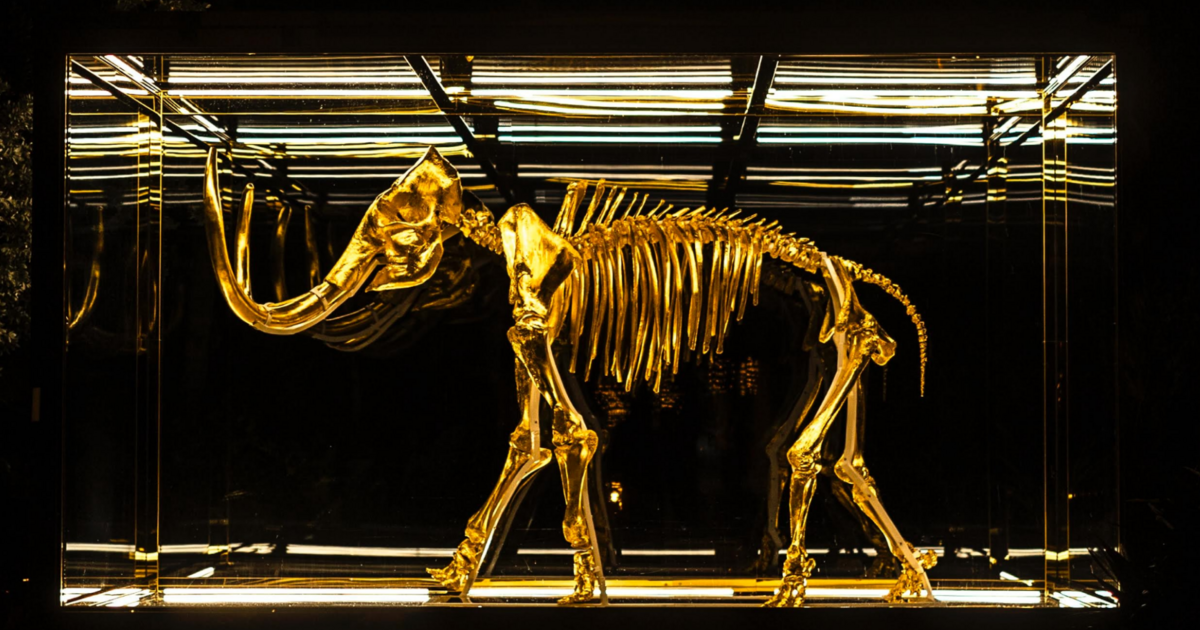
Mastouille est une instance Mastodon durable, ouverte, et hébergée en France.
Administré par :
Statistiques du serveur :
589comptes actifs
mastouille.fr: À propos · Annuaire des profils · Politique de confidentialité
Mastodon: À propos · Télécharger l’application · Raccourcis clavier · Voir le code source · v4.3.4
#gearlever
0 message · 0 participant · 0 message aujourd’hui
devSJR :python: :rstats:<p><span class="h-card" translate="no"><a href="https://framapiaf.org/@debacle" class="u-url mention" rel="nofollow noopener noreferrer" target="_blank">@<span>debacle</span></a></span> <span class="h-card" translate="no"><a href="https://mastodon.social/@adbenitez" class="u-url mention" rel="nofollow noopener noreferrer" target="_blank">@<span>adbenitez</span></a></span> <span class="h-card" translate="no"><a href="https://mastodon.social/@uexo" class="u-url mention" rel="nofollow noopener noreferrer" target="_blank">@<span>uexo</span></a></span> <span class="h-card" translate="no"><a href="https://mastodon.social/@DiWoWo" class="u-url mention" rel="nofollow noopener noreferrer" target="_blank">@<span>DiWoWo</span></a></span> <span class="h-card" translate="no"><a href="https://en.osm.town/@contrapunctus" class="u-url mention" rel="nofollow noopener noreferrer" target="_blank">@<span>contrapunctus</span></a></span> </p><p>I totally understand. No soft force from my side. No need to explain from your side. 😃</p><p>For example, I use <a href="https://fosstodon.org/tags/siduction" class="mention hashtag" rel="nofollow noopener noreferrer" target="_blank">#<span>siduction</span></a> among other distros (pure Debian Sid). There, appimage and flatpak sometimes come handy for my usecase. In particular, they integrate quite well in <a href="https://fosstodon.org/tags/KDE" class="mention hashtag" rel="nofollow noopener noreferrer" target="_blank">#<span>KDE</span></a>.<br><a href="https://fosstodon.org/tags/GearLever" class="mention hashtag" rel="nofollow noopener noreferrer" target="_blank">#<span>GearLever</span></a> (<a href="https://github.com/mijorus/gearlever" rel="nofollow noopener noreferrer" translate="no" target="_blank"><span class="invisible">https://</span><span class="">github.com/mijorus/gearlever</span><span class="invisible"></span></a>), which I installed via flatpak helps me to manage the appimages.</p><p><a href="https://fosstodon.org/tags/Debian" class="mention hashtag" rel="nofollow noopener noreferrer" target="_blank">#<span>Debian</span></a> <a href="https://fosstodon.org/tags/XMPP" class="mention hashtag" rel="nofollow noopener noreferrer" target="_blank">#<span>XMPP</span></a></p>
OMG! Ubuntu!<p>AppImage Fan? Be Sure to Check Out ‘Gear Lever’</p><p>AppImages are great: a single runtime containing all of the required dependencies for the app to run, in a double-click binary you can run from anywhere on your system. And therein lies the rub. When I download an AppImage for software like Audacity, Kdenlive, etc., it’s to a folder or my desktop. To run it, I have navigate to the folder and double-click on the binary as unless I manually choose to create a .desktop launcher it won’t appear in any app launcher/menu. Solutions exist, of course. In 2022 I featured a terrific tool to integrate AppImages with Ubuntu easily. :sys_more_orange:<br><a href="https://hello.2heng.xin/tags/News" class="mention hashtag" rel="nofollow noopener noreferrer" target="_blank">#<span>News</span></a> <a href="https://hello.2heng.xin/tags/Appimages" class="mention hashtag" rel="nofollow noopener noreferrer" target="_blank">#<span>Appimages</span></a> <a href="https://hello.2heng.xin/tags/AppsOnFlathub" class="mention hashtag" rel="nofollow noopener noreferrer" target="_blank">#<span>AppsOnFlathub</span></a> <a href="https://hello.2heng.xin/tags/GearLever" class="mention hashtag" rel="nofollow noopener noreferrer" target="_blank">#<span>GearLever</span></a> <a href="https://hello.2heng.xin/tags/Libadwaita" class="mention hashtag" rel="nofollow noopener noreferrer" target="_blank">#<span>Libadwaita</span></a> </p><p>:sys_omgubuntu: <a href="https://www.omgubuntu.co.uk/2024/07/gear-lever-appimage-app-for-gnome" rel="nofollow noopener noreferrer" target="_blank"><span class="invisible">https://www.</span><span class="ellipsis">omgubuntu.co.uk/2024/07/gear-l</span><span class="invisible">ever-appimage-app-for-gnome</span></a></p>
ExplorerFlux en direct
Mastodon est le meilleur moyen de suivre ce qui se passe.
Suivez n'importe qui à travers le fédivers et affichez tout dans un ordre chronologique. Ni algorithmes, ni publicités, ni appâts à clics en perspective.
Créer un compteSe connecterGlissez et déposez pour envoyer
