OMG! Ubuntu!<p>Pinta 3.0 Released With New Effects and GTK4 Port</p><p>Indulging your casual creativity (read: making memes, defacing selfies, etc) using open-source tools is made easier with the long-awaited release of Pinta 3.0. Pinta, as long-time Linux users will be aware, is a cross-platform raster graphics tool with a feature set and user-interface partly inspired by popular Windows image editing tool Paint.NET. I previewed the Pinta 3.0 beta back in January and came away impressed. Pinta port to GTK4/libadwaita lends the UI a much-needed modern look – and is more than superficial: usability, performance and stability is bolstered by the toolkit bump. Pinta 3.0 switches to a button-based header bar :sys_more_orange:<br><a href="https://hello.2heng.xin/tags/News" class="mention hashtag" rel="nofollow noopener noreferrer" target="_blank">#<span>News</span></a> <a href="https://hello.2heng.xin/tags/AppUpdates" class="mention hashtag" rel="nofollow noopener noreferrer" target="_blank">#<span>AppUpdates</span></a> <a href="https://hello.2heng.xin/tags/Graphic" class="mention hashtag" rel="nofollow noopener noreferrer" target="_blank">#<span>Graphic</span></a>&DesignApps <a href="https://hello.2heng.xin/tags/ImageEditors" class="mention hashtag" rel="nofollow noopener noreferrer" target="_blank">#<span>ImageEditors</span></a> <a href="https://hello.2heng.xin/tags/Pinta" class="mention hashtag" rel="nofollow noopener noreferrer" target="_blank">#<span>Pinta</span></a> </p><p>:sys_omgubuntu: <a href="https://www.omgubuntu.co.uk/2025/04/pinta-3-0-released-with-new-effects-and-gtk4-port" rel="nofollow noopener noreferrer" target="_blank"><span class="invisible">https://www.</span><span class="ellipsis">omgubuntu.co.uk/2025/04/pinta-</span><span class="invisible">3-0-released-with-new-effects-and-gtk4-port</span></a></p>
Recherches récentes
Aucune recherche récente
Options de recherche
Disponible uniquement lorsque vous êtes connecté.
mastouille.fr est l'un des nombreux serveurs Mastodon indépendants que vous pouvez utiliser pour participer au fédiverse.
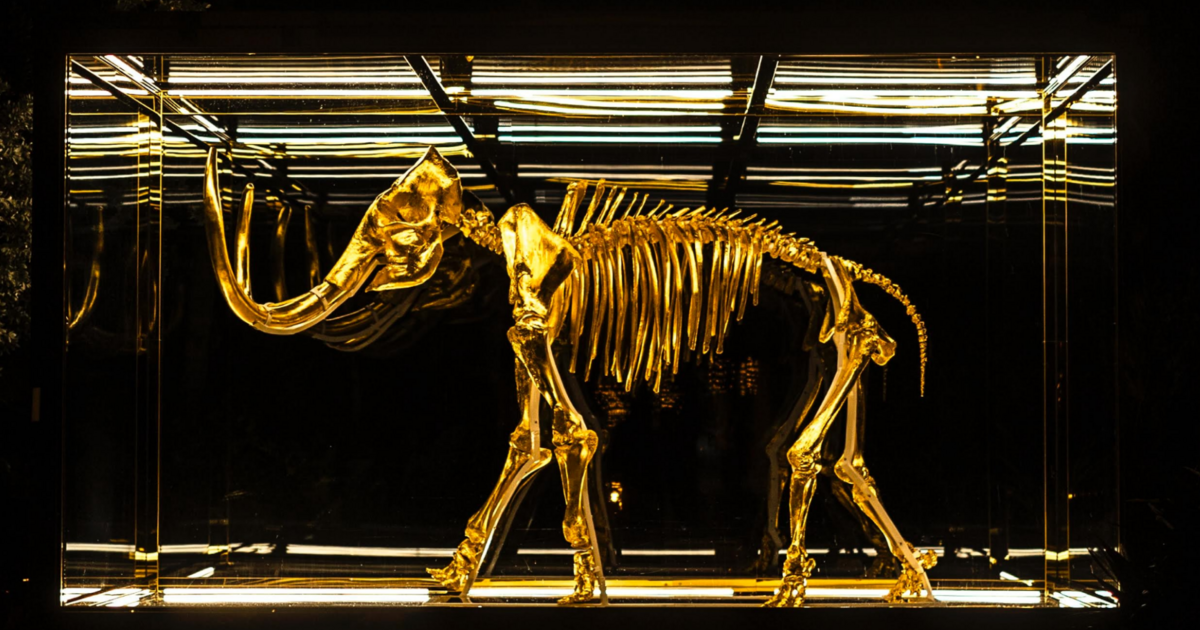
Mastouille est une instance Mastodon durable, ouverte, et hébergée en France.
Administré par :
Statistiques du serveur :
582comptes actifs
mastouille.fr: À propos · Annuaire des profils · Politique de confidentialité
Mastodon: À propos · Télécharger l’application · Raccourcis clavier · Voir le code source · v4.3.4
#ImageEditors
0 message · 0 participant · 0 message aujourd’hui
OMG! Ubuntu!<p>Pinta 3.0 Beta Released with New GTK4/Libadwaita UI</p><p>A new beta release of open source graphics editing app Pinta is available for testing. Pinta 3.0 (beta) gives fans of this cross-platform raster image editor, which is directly inspired by the iconic Paint.NET Windows app, an early opportunity to try out the changes it brings — and there’s a fair few! The most impactful change in Pinta 3.0 is the most obvious one: it’s revamped UI. Newly ported to GTK4 and libadwaita, Pinta 3.0 swaps a traditional window frame and text-based menu bar for a button-based header bar. Long-time users may find themselves taking a bit of time to :sys_more_orange:<br><a href="https://hello.2heng.xin/tags/News" class="mention hashtag" rel="nofollow noopener noreferrer" target="_blank">#<span>News</span></a> <a href="https://hello.2heng.xin/tags/AppUpdates" class="mention hashtag" rel="nofollow noopener noreferrer" target="_blank">#<span>AppUpdates</span></a> <a href="https://hello.2heng.xin/tags/Beta" class="mention hashtag" rel="nofollow noopener noreferrer" target="_blank">#<span>Beta</span></a> <a href="https://hello.2heng.xin/tags/ImageEditors" class="mention hashtag" rel="nofollow noopener noreferrer" target="_blank">#<span>ImageEditors</span></a> <a href="https://hello.2heng.xin/tags/Libadwaita" class="mention hashtag" rel="nofollow noopener noreferrer" target="_blank">#<span>Libadwaita</span></a> <a href="https://hello.2heng.xin/tags/Pinta" class="mention hashtag" rel="nofollow noopener noreferrer" target="_blank">#<span>Pinta</span></a> </p><p>:sys_omgubuntu: <a href="https://www.omgubuntu.co.uk/2025/01/pinta-3-0-beta-released" rel="nofollow noopener noreferrer" target="_blank"><span class="invisible">https://www.</span><span class="ellipsis">omgubuntu.co.uk/2025/01/pinta-</span><span class="invisible">3-0-beta-released</span></a></p>
OMG! Ubuntu!<p>GNOME’s New Image Viewer is Add Image Editing Features</p><p>Loupe (aka Image Viewer) is GNOME’s modern successor to the venerable Eye of GNOME has picked up its first batch of image editing features. The features in question were only recently merged upstream, aren’t finished, and not yet included in a stable build. But they’re an interesting addition that furthers the likelihood that Loupe could become the default image viewer on Ubuntu. At present, Ubuntu continues to use Eye of GNOME as the default tool for opening and browsing image files on desktop, despite Loupe having officially replaced it upstream in the GNOME project as a GNOME Core app. Loupe :sys_more_orange:<br><a href="https://hello.2heng.xin/tags/News" class="mention hashtag" rel="nofollow noopener noreferrer" target="_blank">#<span>News</span></a> <a href="https://hello.2heng.xin/tags/Gnome" class="mention hashtag" rel="nofollow noopener noreferrer" target="_blank">#<span>Gnome</span></a> <a href="https://hello.2heng.xin/tags/Gnome48" class="mention hashtag" rel="nofollow noopener noreferrer" target="_blank">#<span>Gnome48</span></a> <a href="https://hello.2heng.xin/tags/ImageEditors" class="mention hashtag" rel="nofollow noopener noreferrer" target="_blank">#<span>ImageEditors</span></a> <a href="https://hello.2heng.xin/tags/Loupe" class="mention hashtag" rel="nofollow noopener noreferrer" target="_blank">#<span>Loupe</span></a> </p><p>:sys_omgubuntu: <a href="https://www.omgubuntu.co.uk/2024/12/loupe-image-viewer-adds-crop-features" rel="nofollow noopener noreferrer" target="_blank"><span class="invisible">https://www.</span><span class="ellipsis">omgubuntu.co.uk/2024/12/loupe-</span><span class="invisible">image-viewer-adds-crop-features</span></a></p>
OMG! Ubuntu!<p>How to Resize Images on Ubuntu Using Nautilus</p><p>Looking for a quick and easy way to resize multiple images on Ubuntu? You could use an image resizing app that handles batch conversions. Several terrific ones can be found in Ubuntu’s repos, many utilising the power of Imagemagick (which itself can be used standalone from the command line). Those methods are valid and in most cases preferable as they offer advanced configuration, cater to edge cases, and are able to perform additional actions at the same time. But you can also resize images straight from Nautilus, Ubuntu’s file manager. I find this especially efficient as I can do it :sys_more_orange:<br><a href="https://hello.2heng.xin/tags/HowTo" class="mention hashtag" rel="nofollow noopener noreferrer" target="_blank">#<span>HowTo</span></a> <a href="https://hello.2heng.xin/tags/ImageEditors" class="mention hashtag" rel="nofollow noopener noreferrer" target="_blank">#<span>ImageEditors</span></a> <a href="https://hello.2heng.xin/tags/Nautilus" class="mention hashtag" rel="nofollow noopener noreferrer" target="_blank">#<span>Nautilus</span></a> </p><p>:sys_omgubuntu: <a href="https://www.omgubuntu.co.uk/2023/05/resize-images-ubuntu-nautilus-right-click" rel="nofollow noopener noreferrer" target="_blank"><span class="invisible">https://www.</span><span class="ellipsis">omgubuntu.co.uk/2023/05/resize</span><span class="invisible">-images-ubuntu-nautilus-right-click</span></a></p>
Tech News Worldwide<p>Pinta 2.1 Released with WebP Support, Wayland Improvements + More <br> <br> <a href="https://www.omgubuntu.co.uk/2023/01/open-source-graphics-app-pinta-adds-webp-support-in-new-release" rel="nofollow noopener noreferrer" target="_blank"><span class="invisible">https://www.</span><span class="ellipsis">omgubuntu.co.uk/2023/01/open-s</span><span class="invisible">ource-graphics-app-pinta-adds-webp-support-in-new-release</span></a> <br> <br> <a href="https://aspiechattr.me/tags/ImageEditors" class="mention hashtag" rel="nofollow noopener noreferrer" target="_blank">#<span>ImageEditors</span></a> <a href="https://aspiechattr.me/tags/AppUpdates" class="mention hashtag" rel="nofollow noopener noreferrer" target="_blank">#<span>AppUpdates</span></a> <a href="https://aspiechattr.me/tags/pinta" class="mention hashtag" rel="nofollow noopener noreferrer" target="_blank">#<span>pinta</span></a> <a href="https://aspiechattr.me/tags/News" class="mention hashtag" rel="nofollow noopener noreferrer" target="_blank">#<span>News</span></a></p>
OMG! Ubuntu!<p>Pinta 2.1 Released with WebP Support, Wayland Improvements + More</p><p>An updated version of open source graphics app Pinta is available to download.. Pinta 2.1 arrives roughly a year after the debut of the Pinta 2.0 series and sees the app upgraded to leverage .NET 7. Building against .NET 6 (LTS) is still supported, the devs say. Talking of .Net (meek link) the design and feature set of Pinta was inspired by the Windows programme Paint.NET. So what’s new in Pinta 2.1? A few things jump out. The big one? WebP support. This efficient image format is finally gaining a lot of traction (quite deservedly) and with Ubuntu recently adding :sys_more_orange:<br><a href="https://hello.2heng.xin/tags/News" class="mention hashtag" rel="nofollow noopener noreferrer" target="_blank">#<span>News</span></a> <a href="https://hello.2heng.xin/tags/AppUpdates" class="mention hashtag" rel="nofollow noopener noreferrer" target="_blank">#<span>AppUpdates</span></a> <a href="https://hello.2heng.xin/tags/ImageEditors" class="mention hashtag" rel="nofollow noopener noreferrer" target="_blank">#<span>ImageEditors</span></a> <a href="https://hello.2heng.xin/tags/Pinta" class="mention hashtag" rel="nofollow noopener noreferrer" target="_blank">#<span>Pinta</span></a> </p><p>:sys_omgubuntu: <a href="https://www.omgubuntu.co.uk/2023/01/open-source-graphics-app-pinta-adds-webp-support-in-new-release" rel="nofollow noopener noreferrer" target="_blank"><span class="invisible">https://www.</span><span class="ellipsis">omgubuntu.co.uk/2023/01/open-s</span><span class="invisible">ource-graphics-app-pinta-adds-webp-support-in-new-release</span></a></p>
Tech News Worldwide<p>‘Converter’ is a Slick Image Conversion Tool for Linux <br> <br> <a href="https://www.omgubuntu.co.uk/2023/01/gtk-image-converter-app-for-linux" rel="nofollow noopener noreferrer" target="_blank"><span class="invisible">https://www.</span><span class="ellipsis">omgubuntu.co.uk/2023/01/gtk-im</span><span class="invisible">age-converter-app-for-linux</span></a> <br> <br> <a href="https://aspiechattr.me/tags/mediaconverter" class="mention hashtag" rel="nofollow noopener noreferrer" target="_blank">#<span>mediaconverter</span></a> <a href="https://aspiechattr.me/tags/ImageEditors" class="mention hashtag" rel="nofollow noopener noreferrer" target="_blank">#<span>ImageEditors</span></a> <a href="https://aspiechattr.me/tags/Converter" class="mention hashtag" rel="nofollow noopener noreferrer" target="_blank">#<span>Converter</span></a> <a href="https://aspiechattr.me/tags/GTKApps" class="mention hashtag" rel="nofollow noopener noreferrer" target="_blank">#<span>GTKApps</span></a> <a href="https://aspiechattr.me/tags/Apps" class="mention hashtag" rel="nofollow noopener noreferrer" target="_blank">#<span>Apps</span></a></p>
OMG! Ubuntu!<p>‘Converter’ is a Slick Image Conversion Tool for Linux</p><p>Using this free, open source app you can convert an image into another image format on Linux, including converting an image to a PDF. Learn more inside.<br><a href="https://hello.2heng.xin/tags/Apps" class="mention hashtag" rel="nofollow noopener noreferrer" target="_blank">#<span>Apps</span></a> <a href="https://hello.2heng.xin/tags/Converter" class="mention hashtag" rel="nofollow noopener noreferrer" target="_blank">#<span>Converter</span></a> <a href="https://hello.2heng.xin/tags/GtkApps" class="mention hashtag" rel="nofollow noopener noreferrer" target="_blank">#<span>GtkApps</span></a> <a href="https://hello.2heng.xin/tags/ImageEditors" class="mention hashtag" rel="nofollow noopener noreferrer" target="_blank">#<span>ImageEditors</span></a> <a href="https://hello.2heng.xin/tags/MediaConverter" class="mention hashtag" rel="nofollow noopener noreferrer" target="_blank">#<span>MediaConverter</span></a> </p><p>:sys_omgubuntu: <a href="https://www.omgubuntu.co.uk/2023/01/gtk-image-converter-app-for-linux" rel="nofollow noopener noreferrer" target="_blank"><span class="invisible">https://www.</span><span class="ellipsis">omgubuntu.co.uk/2023/01/gtk-im</span><span class="invisible">age-converter-app-for-linux</span></a></p>
Tech News Worldwide<p>Open Source Photography App ‘RawTherapee’ Gets Big Update <br> <br> <a href="https://www.omgubuntu.co.uk/2022/12/rawtherapee-5-9-available-to-download" rel="nofollow noopener noreferrer" target="_blank"><span class="invisible">https://www.</span><span class="ellipsis">omgubuntu.co.uk/2022/12/rawthe</span><span class="invisible">rapee-5-9-available-to-download</span></a> <br> <br> <a href="https://aspiechattr.me/tags/ImageEditors" class="mention hashtag" rel="nofollow noopener noreferrer" target="_blank">#<span>ImageEditors</span></a> <a href="https://aspiechattr.me/tags/RawTherapee" class="mention hashtag" rel="nofollow noopener noreferrer" target="_blank">#<span>RawTherapee</span></a> <a href="https://aspiechattr.me/tags/AppUpdates" class="mention hashtag" rel="nofollow noopener noreferrer" target="_blank">#<span>AppUpdates</span></a> <a href="https://aspiechattr.me/tags/Apps" class="mention hashtag" rel="nofollow noopener noreferrer" target="_blank">#<span>Apps</span></a> <a href="https://aspiechattr.me/tags/News" class="mention hashtag" rel="nofollow noopener noreferrer" target="_blank">#<span>News</span></a></p>
OMG! Ubuntu!<p>Open Source Photography App ‘RawTherapee’ Gets Big Update</p><p>Rawtherapee 5.9 is out. New features and expanded camera support ship in this update to the open-source photo editor. Learn more about what's changed.<br><a href="https://hello.2heng.xin/tags/Apps" class="mention hashtag" rel="nofollow noopener noreferrer" target="_blank">#<span>Apps</span></a> <a href="https://hello.2heng.xin/tags/News" class="mention hashtag" rel="nofollow noopener noreferrer" target="_blank">#<span>News</span></a> <a href="https://hello.2heng.xin/tags/AppUpdates" class="mention hashtag" rel="nofollow noopener noreferrer" target="_blank">#<span>AppUpdates</span></a> <a href="https://hello.2heng.xin/tags/ImageEditors" class="mention hashtag" rel="nofollow noopener noreferrer" target="_blank">#<span>ImageEditors</span></a> <a href="https://hello.2heng.xin/tags/Rawtherapee" class="mention hashtag" rel="nofollow noopener noreferrer" target="_blank">#<span>Rawtherapee</span></a> </p><p>:sys_omgubuntu: <a href="https://www.omgubuntu.co.uk/2022/12/rawtherapee-5-9-available-to-download" rel="nofollow noopener noreferrer" target="_blank"><span class="invisible">https://www.</span><span class="ellipsis">omgubuntu.co.uk/2022/12/rawthe</span><span class="invisible">rapee-5-9-available-to-download</span></a></p>
Tech News Worldwide<p>Use ‘Upscaler’ to Enhance Low-Res Images with AI on Linux <br> <br> <a href="https://www.omgubuntu.co.uk/2022/11/upscaler-open-source-ai-image-upscale-app-for-linux" rel="nofollow noopener noreferrer" target="_blank"><span class="invisible">https://www.</span><span class="ellipsis">omgubuntu.co.uk/2022/11/upscal</span><span class="invisible">er-open-source-ai-image-upscale-app-for-linux</span></a> <br> <br> <a href="https://aspiechattr.me/tags/ImageEditors" class="mention hashtag" rel="nofollow noopener noreferrer" target="_blank">#<span>ImageEditors</span></a> <a href="https://aspiechattr.me/tags/appimages" class="mention hashtag" rel="nofollow noopener noreferrer" target="_blank">#<span>appimages</span></a> <a href="https://aspiechattr.me/tags/Apps" class="mention hashtag" rel="nofollow noopener noreferrer" target="_blank">#<span>Apps</span></a> <a href="https://aspiechattr.me/tags/News" class="mention hashtag" rel="nofollow noopener noreferrer" target="_blank">#<span>News</span></a> <a href="https://aspiechattr.me/tags/AI" class="mention hashtag" rel="nofollow noopener noreferrer" target="_blank">#<span>AI</span></a></p>
OMG! Ubuntu!<p>Use ‘Upscaler’ to Enhance Low-Res Images with AI on Linux</p><p>Transform your pixelated photos and mangled cartoon memes into smooth, high-resolution images using this neat GTK app powered by open source AI.<br><a href="https://hello.2heng.xin/tags/Apps" class="mention hashtag" rel="nofollow noopener noreferrer" target="_blank">#<span>Apps</span></a> <a href="https://hello.2heng.xin/tags/News" class="mention hashtag" rel="nofollow noopener noreferrer" target="_blank">#<span>News</span></a> <a href="https://hello.2heng.xin/tags/Ai" class="mention hashtag" rel="nofollow noopener noreferrer" target="_blank">#<span>Ai</span></a> <a href="https://hello.2heng.xin/tags/Appimages" class="mention hashtag" rel="nofollow noopener noreferrer" target="_blank">#<span>Appimages</span></a> <a href="https://hello.2heng.xin/tags/ImageEditors" class="mention hashtag" rel="nofollow noopener noreferrer" target="_blank">#<span>ImageEditors</span></a> </p><p>:sys_omgubuntu: <a href="https://www.omgubuntu.co.uk/2022/11/upscaler-open-source-ai-image-upscale-app-for-linux" rel="nofollow noopener noreferrer" target="_blank"><span class="invisible">https://www.</span><span class="ellipsis">omgubuntu.co.uk/2022/11/upscal</span><span class="invisible">er-open-source-ai-image-upscale-app-for-linux</span></a></p>
ExplorerFlux en direct
Mastodon est le meilleur moyen de suivre ce qui se passe.
Suivez n'importe qui à travers le fédivers et affichez tout dans un ordre chronologique. Ni algorithmes, ni publicités, ni appâts à clics en perspective.
Créer un compteSe connecterGlissez et déposez pour envoyer
