OMG! Ubuntu!<p>Ubuntu 24.10 Support Ends July 10th – Upgrade Soon</p><p>Ubuntu 24.10 Oracular Oriole reaches end of life July 10, 2025. All users will need to upgrade to Ubuntu 25.04 Plucky Puffin to continue receiving security updates.<br><a href="https://hello.2heng.xin/tags/News" class="mention hashtag" rel="nofollow noopener noreferrer" target="_blank">#<span>News</span></a> <a href="https://hello.2heng.xin/tags/Ubuntu24_10" class="mention hashtag" rel="nofollow noopener noreferrer" target="_blank">#<span>Ubuntu24_10</span></a> <a href="https://hello.2heng.xin/tags/UbuntuSupport" class="mention hashtag" rel="nofollow noopener noreferrer" target="_blank">#<span>UbuntuSupport</span></a> </p><p>:sys_omgubuntu: <a href="https://www.omgubuntu.co.uk/2025/06/ubuntu-24-10-oracular-oriole-eol-july-2025" rel="nofollow noopener noreferrer" target="_blank"><span class="invisible">https://www.</span><span class="ellipsis">omgubuntu.co.uk/2025/06/ubuntu</span><span class="invisible">-24-10-oracular-oriole-eol-july-2025</span></a></p>
Recherches récentes
Aucune recherche récente
Options de recherche
Disponible uniquement lorsque vous êtes connecté.
mastouille.fr est l'un des nombreux serveurs Mastodon indépendants que vous pouvez utiliser pour participer au fédiverse.
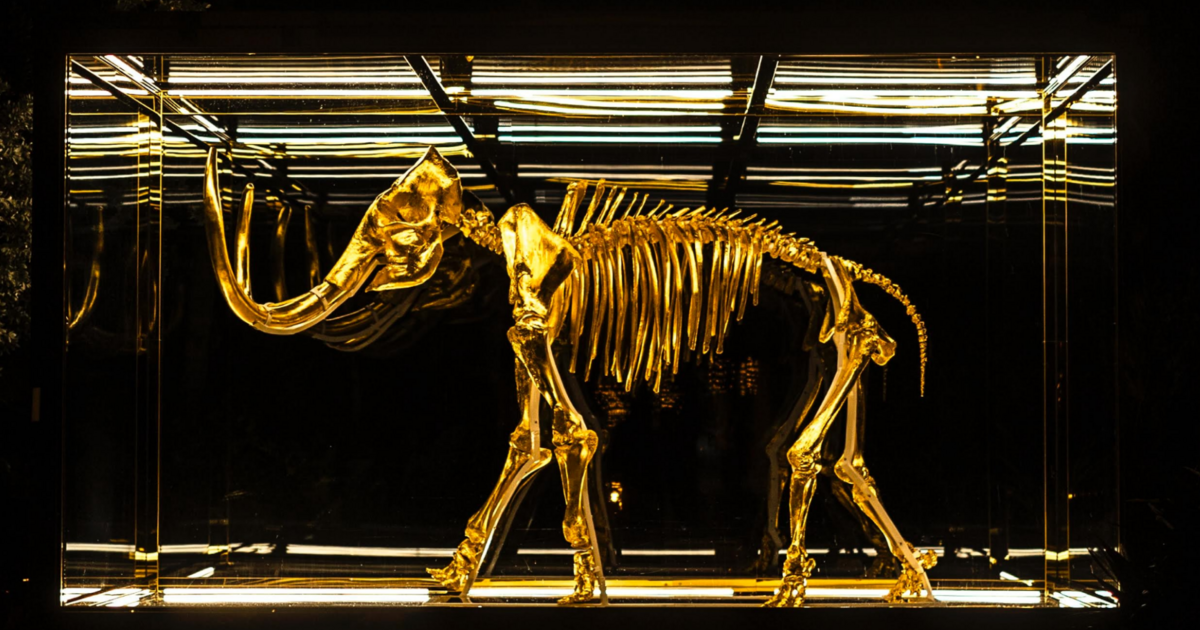
Mastouille est une instance Mastodon durable, ouverte, et hébergée en France.
Administré par :
Statistiques du serveur :
645comptes actifs
mastouille.fr: À propos · Annuaire des profils · Politique de confidentialité
Mastodon: À propos · Télécharger l’application · Raccourcis clavier · Voir le code source · v4.3.4
#ubuntu24_10
0 message · 0 participant · 0 message aujourd’hui
OMG! Ubuntu!<p>Ubuntu Fixes Wi-Fi Connection Fail at Login Screen</p><p>Ubuntu users frustrated by the inability to connect to a new password-protected Wi-Fi network at the login screen will be pleased to know a fix is rolling out. This particular bug affects users of both Ubuntu 24.04 LTS and Ubuntu 24.10. When trying to join a wireless network at the login screen (GDM) which requires a password, the password input prompt never appears and the connection fails. Why does—soon to be ‘did’—connecting to a wifi network at the Ubuntu login screen fail? Canonical software engineer (and the original bug reporter) Bartosz Woronicz explains: "The log-in screen [in Ubuntu] is implemented :sys_more_orange:<br><a href="https://hello.2heng.xin/tags/News" class="mention hashtag" rel="nofollow noopener noreferrer" target="_blank">#<span>News</span></a> <a href="https://hello.2heng.xin/tags/BugFixes" class="mention hashtag" rel="nofollow noopener noreferrer" target="_blank">#<span>BugFixes</span></a> <a href="https://hello.2heng.xin/tags/Gdm" class="mention hashtag" rel="nofollow noopener noreferrer" target="_blank">#<span>Gdm</span></a> <a href="https://hello.2heng.xin/tags/Ubuntu24_04Lts" class="mention hashtag" rel="nofollow noopener noreferrer" target="_blank">#<span>Ubuntu24_04Lts</span></a> <a href="https://hello.2heng.xin/tags/Ubuntu24_10" class="mention hashtag" rel="nofollow noopener noreferrer" target="_blank">#<span>Ubuntu24_10</span></a> </p><p>:sys_omgubuntu: <a href="https://www.omgubuntu.co.uk/2025/03/ubuntu-fix-wifi-connecting-login-screen" rel="nofollow noopener noreferrer" target="_blank"><span class="invisible">https://www.</span><span class="ellipsis">omgubuntu.co.uk/2025/03/ubuntu</span><span class="invisible">-fix-wifi-connecting-login-screen</span></a></p>
OMG! Ubuntu!<p>How to Disable (or Change) Login Sound in Ubuntu 24.10</p><p>When you log in to Ubuntu 24.10 an audio clip plays to greet you — a lengthy audio clip that slowly builds to a plinky-plonky crescendo that you—or those around you—may tire of having to sit through! But you can turn Ubuntu’s startup sound off, or swap it for an audio clip more to your tastes. Startup and login sounds were a staple part of Ubuntu during its formative years, but the distro decided to disable them in Ubuntu 12.04 LTS after getting feedback that, actually, they could be a bit annoying. Some 12 years Ubuntu 24.10 added a startup :sys_more_orange:<br><a href="https://hello.2heng.xin/tags/HowTo" class="mention hashtag" rel="nofollow noopener noreferrer" target="_blank">#<span>HowTo</span></a> <a href="https://hello.2heng.xin/tags/Customization" class="mention hashtag" rel="nofollow noopener noreferrer" target="_blank">#<span>Customization</span></a> <a href="https://hello.2heng.xin/tags/Loginsounds" class="mention hashtag" rel="nofollow noopener noreferrer" target="_blank">#<span>Loginsounds</span></a> <a href="https://hello.2heng.xin/tags/Ubuntu24_10" class="mention hashtag" rel="nofollow noopener noreferrer" target="_blank">#<span>Ubuntu24_10</span></a> </p><p>:sys_omgubuntu: <a href="https://www.omgubuntu.co.uk/2025/02/disable-or-change-ubuntu-login-sound" rel="nofollow noopener noreferrer" target="_blank"><span class="invisible">https://www.</span><span class="ellipsis">omgubuntu.co.uk/2025/02/disabl</span><span class="invisible">e-or-change-ubuntu-login-sound</span></a></p>
OMG! Ubuntu!<p>Canonical and Intel Announce New GPU Drivers Preview</p><p>Canonical and Intel have announced they’re making it easier for Ubuntu users to get cutting-edge drivers for Intel’s newest discrete GPUs. The effort brings “ray tracing and improved machine learning performance” for Intel Arc B580 and B570 “Battlemage” discrete GPUs to users on Ubuntu 24.10, building on that releases’ preexisting support for Intel Core Ultra Xe2 iGPUs. “For the past decade, Ubuntu has been one of the first distributions to enable the latest Intel architectures. Building upon this strong collaboration, Intel and Canonical are excited to announce the availability of an Ubuntu graphics preview for [24.10]”, they say. Users with :sys_more_orange:<br><a href="https://hello.2heng.xin/tags/News" class="mention hashtag" rel="nofollow noopener noreferrer" target="_blank">#<span>News</span></a> <a href="https://hello.2heng.xin/tags/GraphicsDrivers" class="mention hashtag" rel="nofollow noopener noreferrer" target="_blank">#<span>GraphicsDrivers</span></a> <a href="https://hello.2heng.xin/tags/Intel" class="mention hashtag" rel="nofollow noopener noreferrer" target="_blank">#<span>Intel</span></a> <a href="https://hello.2heng.xin/tags/Ubuntu24_10" class="mention hashtag" rel="nofollow noopener noreferrer" target="_blank">#<span>Ubuntu24_10</span></a> </p><p>:sys_omgubuntu: <a href="https://www.omgubuntu.co.uk/2024/12/ubuntu-intel-battlemage-gpu-driver-preview" rel="nofollow noopener noreferrer" target="_blank"><span class="invisible">https://www.</span><span class="ellipsis">omgubuntu.co.uk/2024/12/ubuntu</span><span class="invisible">-intel-battlemage-gpu-driver-preview</span></a></p>
OMG! Ubuntu!<p>Ubuntu? That’s a Bullfinch, Not an Oriole</p><p>Something a little lighthearted (unless you’re pedantic about ornithology, in which case don’t be so chirpy) it seems a Bullfinch found its way into Ubuntu 24.10 ‘Oracular Oriole’. Perhaps someone left a window open. If you’ve upgraded to Ubuntu 24.10 you may have noticed that a large number of the supplementary (i.e., non-default) backgrounds feature orioles. Or, as it turns out, what the creator thinks is an oriole. According to a bug recently filed on Launchpad, home of Ubuntu development, one of the wallpapers shipping in Oracular Oriole that is named as being of an oriole, isn’t: When I choose :sys_more_orange:<br><a href="https://hello.2heng.xin/tags/News" class="mention hashtag" rel="nofollow noopener noreferrer" target="_blank">#<span>News</span></a> <a href="https://hello.2heng.xin/tags/Random" class="mention hashtag" rel="nofollow noopener noreferrer" target="_blank">#<span>Random</span></a> <a href="https://hello.2heng.xin/tags/Ubuntu24_10" class="mention hashtag" rel="nofollow noopener noreferrer" target="_blank">#<span>Ubuntu24_10</span></a> <a href="https://hello.2heng.xin/tags/Wallpapers" class="mention hashtag" rel="nofollow noopener noreferrer" target="_blank">#<span>Wallpapers</span></a> </p><p>:sys_omgubuntu: <a href="https://www.omgubuntu.co.uk/2024/11/ubuntu-bullfinch-oriole-wallpaper-bug" rel="nofollow noopener noreferrer" target="_blank"><span class="invisible">https://www.</span><span class="ellipsis">omgubuntu.co.uk/2024/11/ubuntu</span><span class="invisible">-bullfinch-oriole-wallpaper-bug</span></a></p>
OMG! Ubuntu!<p>How to Upgrade to Ubuntu 24.10 from 24.04 LTS</p><p>With the latest release stacked with new features, you may be looking to upgrade to Ubuntu 24.10 from Ubuntu 24.04 LTS but wondering exactly how. Well, in this post I show (though in some cases, remind) you how. “I just wait for Ubuntu to tell me, right?” – no. As Ubuntu 24.04 is a long-term support (LTS) release it will NOT ask you if you want to upgrade to Ubuntu 24.10. LTS releases are configured to only notify of new LTS releases (next one is due 2026) and Ubuntu 24.10 is a short-term release. Fret not; you can still do :sys_more_orange:<br><a href="https://hello.2heng.xin/tags/HowTo" class="mention hashtag" rel="nofollow noopener noreferrer" target="_blank">#<span>HowTo</span></a> <a href="https://hello.2heng.xin/tags/Ubuntu24_10" class="mention hashtag" rel="nofollow noopener noreferrer" target="_blank">#<span>Ubuntu24_10</span></a> </p><p>:sys_omgubuntu: <a href="https://www.omgubuntu.co.uk/2024/10/how-to-upgrade-to-ubuntu-24-10" rel="nofollow noopener noreferrer" target="_blank"><span class="invisible">https://www.</span><span class="ellipsis">omgubuntu.co.uk/2024/10/how-to</span><span class="invisible">-upgrade-to-ubuntu-24-10</span></a></p>
OMG! Ubuntu!<p>Ubuntu 24.10 is Now Available to Download</p><p>Ubuntu 24.10 is now available for download after six months of dedicated development. The latest release offers plenty of changes and new features, including the latest GNOME 47 release, more preinstalled tools for developers, and better signalling of background snap app updates. As a short-term release, Ubuntu 24.10 receives 9 months of supports. Users will need to upgrade again by July 2025 to keep getting updates. The next major update, Ubuntu 25.04, is released in April 2025. I showcase the new features in Ubuntu 24.10 in a separate article, so if you want lashing of detail do give that a :sys_more_orange:<br><a href="https://hello.2heng.xin/tags/News" class="mention hashtag" rel="nofollow noopener noreferrer" target="_blank">#<span>News</span></a> <a href="https://hello.2heng.xin/tags/Ubuntu24_10" class="mention hashtag" rel="nofollow noopener noreferrer" target="_blank">#<span>Ubuntu24_10</span></a> </p><p>:sys_omgubuntu: <a href="https://www.omgubuntu.co.uk/2024/10/ubuntu-24-10-now-available-to-download" rel="nofollow noopener noreferrer" target="_blank"><span class="invisible">https://www.</span><span class="ellipsis">omgubuntu.co.uk/2024/10/ubuntu</span><span class="invisible">-24-10-now-available-to-download</span></a></p>
OMG! Ubuntu!<p>Ubuntu 24.10 ARM ISO Supports the ThinkPad X13s</p><p>Ubuntu 24.10 supports the Snapdragon-powered Lenovo ThinkPad X13s laptop in the official ‘generic’ ARM64 ISO — a notable change. Although it is possible to use Ubuntu 23.10 on the Thinkpad X13s it requires using of a custom ISO spun-up specifically for this device. Ubuntu 24.04 LTS had no official installer image for this device (it is possible to upgrade to 24.04 from 23.10, albeit with caveats). But with the arrival of Ubuntu 24.10 in October, the standard Ubuntu ARM64 ISO (which works much like a regular Intel/AMD ISO, with a live session and guided installer) will happily boot on this :sys_more_orange:<br><a href="https://hello.2heng.xin/tags/News" class="mention hashtag" rel="nofollow noopener noreferrer" target="_blank">#<span>News</span></a> <a href="https://hello.2heng.xin/tags/Arm" class="mention hashtag" rel="nofollow noopener noreferrer" target="_blank">#<span>Arm</span></a> <a href="https://hello.2heng.xin/tags/ArmLaptops" class="mention hashtag" rel="nofollow noopener noreferrer" target="_blank">#<span>ArmLaptops</span></a> <a href="https://hello.2heng.xin/tags/Snapdragon" class="mention hashtag" rel="nofollow noopener noreferrer" target="_blank">#<span>Snapdragon</span></a> <a href="https://hello.2heng.xin/tags/Ubuntu24_10" class="mention hashtag" rel="nofollow noopener noreferrer" target="_blank">#<span>Ubuntu24_10</span></a> </p><p>:sys_omgubuntu: <a href="https://www.omgubuntu.co.uk/2024/09/ubuntu-24-10-arm64-iso-now-supports-thinkpad-x13s" rel="nofollow noopener noreferrer" target="_blank"><span class="invisible">https://www.</span><span class="ellipsis">omgubuntu.co.uk/2024/09/ubuntu</span><span class="invisible">-24-10-arm64-iso-now-supports-thinkpad-x13s</span></a></p>
OMG! Ubuntu!<p>Ubuntu 24.10 Beta is Now Available to Download</p><p>A beta of Ubuntu 24.10 ‘Oracular Oriole’ is now available to download, giving developers and enthusiasts the chance to test and assess and the changes before October’s stable release. Developers and non-developers alike can download this beta to sample the new features in Ubuntu 24.10, road-test compatibility, and flag up any snafus for fixing before the stable release takes flight. This is the only beta release that’s planned (a release candidate will follow in few weeks time). If you install the beta you can upgrade to the final release just by installing updates as they come. Chances are know all :sys_more_orange:<br><a href="https://hello.2heng.xin/tags/News" class="mention hashtag" rel="nofollow noopener noreferrer" target="_blank">#<span>News</span></a> <a href="https://hello.2heng.xin/tags/Beta" class="mention hashtag" rel="nofollow noopener noreferrer" target="_blank">#<span>Beta</span></a> <a href="https://hello.2heng.xin/tags/Ubuntu24_10" class="mention hashtag" rel="nofollow noopener noreferrer" target="_blank">#<span>Ubuntu24_10</span></a> </p><p>:sys_omgubuntu: <a href="https://www.omgubuntu.co.uk/2024/09/ubuntu-24-10-beta-is-now-available-to-download" rel="nofollow noopener noreferrer" target="_blank"><span class="invisible">https://www.</span><span class="ellipsis">omgubuntu.co.uk/2024/09/ubuntu</span><span class="invisible">-24-10-beta-is-now-available-to-download</span></a></p>
OMG! Ubuntu!<p>The Best New Features in Ubuntu 24.10</p><p>Ubuntu 24.10 ‘Oracular Oriole’ is released on October 13th, and as you’d expect from a new version of Ubuntu, it’s packed with new features. As a short-term release, Ubuntu 24.10 gets 9 months of ongoing updates, security patches, and critical fixes. It’s not long, but Ubuntu 25.04 is released in April of next year (6 months later) and all users on 24.10 can upgrade to 25.04 directly. But enough about releases to come, and more on this one. In this post I run through the best Ubuntu 24.10 features, changes, and enhancements. Keep in mind that everything you read about below :sys_more_orange:<br><a href="https://hello.2heng.xin/tags/News" class="mention hashtag" rel="nofollow noopener noreferrer" target="_blank">#<span>News</span></a> <a href="https://hello.2heng.xin/tags/Feature" class="mention hashtag" rel="nofollow noopener noreferrer" target="_blank">#<span>Feature</span></a> <a href="https://hello.2heng.xin/tags/Gnome47" class="mention hashtag" rel="nofollow noopener noreferrer" target="_blank">#<span>Gnome47</span></a> <a href="https://hello.2heng.xin/tags/Ubuntu24_10" class="mention hashtag" rel="nofollow noopener noreferrer" target="_blank">#<span>Ubuntu24_10</span></a> </p><p>:sys_omgubuntu: <a href="https://www.omgubuntu.co.uk/2024/09/ubuntu-24-10-new-features" rel="nofollow noopener noreferrer" target="_blank"><span class="invisible">https://www.</span><span class="ellipsis">omgubuntu.co.uk/2024/09/ubuntu</span><span class="invisible">-24-10-new-features</span></a></p>
OMG! Ubuntu!<p>Ubuntu 24.10 Default Wallpaper Revealed</p><p>The default wallpaper of Ubuntu 24.10 ‘Oracular Oriole’ (and the official release mascot artwork) has been unveiled. A visit to the local temple mystic wasn’t required to predict that an oriole would take centre-stage in the Ubuntu 24.10 wallpaper. Animal mascots are a recurring feature of Ubuntu’s default background since Ubuntu 17.10 ‘Artful Aardvark’. So it is – a geometric oriole bird motif sits ensconced within circles, with moons and other arcane symbols (echoing the ‘oracular’ element) surrounding it: It’ll sound twee and a tad pretentious, but I kind of see the circular aspect as a nod to the community :sys_more_orange:<br><a href="https://hello.2heng.xin/tags/News" class="mention hashtag" rel="nofollow noopener noreferrer" target="_blank">#<span>News</span></a> <a href="https://hello.2heng.xin/tags/DefaultWallpaper" class="mention hashtag" rel="nofollow noopener noreferrer" target="_blank">#<span>DefaultWallpaper</span></a> <a href="https://hello.2heng.xin/tags/Ubuntu24_10" class="mention hashtag" rel="nofollow noopener noreferrer" target="_blank">#<span>Ubuntu24_10</span></a> </p><p>:sys_omgubuntu: <a href="https://www.omgubuntu.co.uk/2024/09/ubuntu-2410-default-wallpaper-design" rel="nofollow noopener noreferrer" target="_blank"><span class="invisible">https://www.</span><span class="ellipsis">omgubuntu.co.uk/2024/09/ubuntu</span><span class="invisible">-2410-default-wallpaper-design</span></a></p>
OMG! Ubuntu!<p>Power Profiles Daemon 0.22 Released, Will Ship in Ubuntu 24.10</p><p>A new version of the Power Profiles Daemon has been released with an array of improvements that help improve power efficiency on Linux desktops, in particular AMD devices. For those unfamiliar with it, power-profiles-daemon is a low-level tool that provides power handling over DBus. Ever used the Power Mode options in the Quick Settings menu in GNOME Shell? Those are made possible using this tool. As power-profiles-daemon is now battery-level aware it’s possible for power drivers, like the Intel and AMD P-State drivers, to adjust power management based on the current battery level value. “In particular both the AMD panel power action now uses a progressive :sys_more_orange:<br><a href="https://hello.2heng.xin/tags/News" class="mention hashtag" rel="nofollow noopener noreferrer" target="_blank">#<span>News</span></a> <a href="https://hello.2heng.xin/tags/PowerProfiles" class="mention hashtag" rel="nofollow noopener noreferrer" target="_blank">#<span>PowerProfiles</span></a> <a href="https://hello.2heng.xin/tags/Ubuntu24_10" class="mention hashtag" rel="nofollow noopener noreferrer" target="_blank">#<span>Ubuntu24_10</span></a> </p><p>:sys_omgubuntu: <a href="https://www.omgubuntu.co.uk/2024/09/power-profiles-daemon-0-22-in-ubuntu-24-10" rel="nofollow noopener noreferrer" target="_blank"><span class="invisible">https://www.</span><span class="ellipsis">omgubuntu.co.uk/2024/09/power-</span><span class="invisible">profiles-daemon-0-22-in-ubuntu-24-10</span></a></p>
OMG! Ubuntu!<p>Ubuntu 24.10 Includes ‘Warty’ Anniversary Easter Eggs</p><p>Ubuntu 24.10 is released in October and will mark the 20th anniversary of Ubuntu. So it’s only fitting that the release offer a few ‘easter eggs’ in honour if its past. And there’s nothing as retro-Ubuntu than the colour brown, right? In a nod to the first ever Ubuntu release, Ubuntu 4.10 ‘Warty Warthog’, Ubuntu 24.10 will include a ‘warty brown’ accent colour1 for users to tinge their systems with. Ubuntu 24.10 includes the GNOME 47 desktop, and among the new features in GNOME 47 is accent colour support. “Er, doesn’t Ubuntu already have that?”, you ask. Yes, it does :sys_more_orange:<br><a href="https://hello.2heng.xin/tags/News" class="mention hashtag" rel="nofollow noopener noreferrer" target="_blank">#<span>News</span></a> <a href="https://hello.2heng.xin/tags/Ubuntu24_10" class="mention hashtag" rel="nofollow noopener noreferrer" target="_blank">#<span>Ubuntu24_10</span></a> <a href="https://hello.2heng.xin/tags/Warty" class="mention hashtag" rel="nofollow noopener noreferrer" target="_blank">#<span>Warty</span></a> </p><p>:sys_omgubuntu: <a href="https://www.omgubuntu.co.uk/2024/08/ubuntu-24-10-anniversary-easter-eggs" rel="nofollow noopener noreferrer" target="_blank"><span class="invisible">https://www.</span><span class="ellipsis">omgubuntu.co.uk/2024/08/ubuntu</span><span class="invisible">-24-10-anniversary-easter-eggs</span></a></p>
OMG! Ubuntu!<p>Canonical Announce Major Ubuntu Kernel Change</p><p>Every been miffed when reading about a major new Ubuntu release only to learn it does not include the latest Linux kernel? Well, that’ll soon be a thing of the past. Canonical has announced a major change to its kernel selection process for future Ubuntu releases. An “aggressive kernel version commitment policy” pivot means it will now seek to ship the latest upstream kernel code at the time of a new Ubuntu release. Which is a huge change. It effectively means every new Ubuntu release (the ones that come out in October and April) will include the latest upstream Linux :sys_more_orange:<br><a href="https://hello.2heng.xin/tags/News" class="mention hashtag" rel="nofollow noopener noreferrer" target="_blank">#<span>News</span></a> <a href="https://hello.2heng.xin/tags/Development" class="mention hashtag" rel="nofollow noopener noreferrer" target="_blank">#<span>Development</span></a> <a href="https://hello.2heng.xin/tags/LinuxKernel" class="mention hashtag" rel="nofollow noopener noreferrer" target="_blank">#<span>LinuxKernel</span></a> <a href="https://hello.2heng.xin/tags/Ubuntu" class="mention hashtag" rel="nofollow noopener noreferrer" target="_blank">#<span>Ubuntu</span></a> <a href="https://hello.2heng.xin/tags/Ubuntu24_10" class="mention hashtag" rel="nofollow noopener noreferrer" target="_blank">#<span>Ubuntu24_10</span></a> </p><p>:sys_omgubuntu: <a href="https://www.omgubuntu.co.uk/2024/08/canonical-announce-major-ubuntu-kernel-change" rel="nofollow noopener noreferrer" target="_blank"><span class="invisible">https://www.</span><span class="ellipsis">omgubuntu.co.uk/2024/08/canoni</span><span class="invisible">cal-announce-major-ubuntu-kernel-change</span></a></p>
OMG! Ubuntu!<p>Ubuntu 24.10 Plans to Enable Wayland for NVIDIA Users</p><p>Ubuntu first switched to using Wayland as its default display server in 2017 before reverting the following year. It tried again in 2021 and has stuck with it since. But while Wayland is what most of login to after installing Ubuntu anyone doing so on a PC or laptop with a NVIDIA graphics card present are instead logged in to an Xorg/X11 session. This is because the NVIDIA’s proprietary graphics drivers (which provide the best performance, access to all hardware capabilities, etc) haven’t supported Wayland as well as they could’ve. Thankfully, things have changed. NVIDIA is now warming to Wayland :sys_more_orange:<br><a href="https://hello.2heng.xin/tags/News" class="mention hashtag" rel="nofollow noopener noreferrer" target="_blank">#<span>News</span></a> <a href="https://hello.2heng.xin/tags/Nvidia" class="mention hashtag" rel="nofollow noopener noreferrer" target="_blank">#<span>Nvidia</span></a> <a href="https://hello.2heng.xin/tags/Ubuntu24_10" class="mention hashtag" rel="nofollow noopener noreferrer" target="_blank">#<span>Ubuntu24_10</span></a> <a href="https://hello.2heng.xin/tags/Wayland" class="mention hashtag" rel="nofollow noopener noreferrer" target="_blank">#<span>Wayland</span></a> </p><p>:sys_omgubuntu: <a href="https://www.omgubuntu.co.uk/2024/05/ubuntu-24-10-wayland-nvidia" rel="nofollow noopener noreferrer" target="_blank"><span class="invisible">https://www.</span><span class="ellipsis">omgubuntu.co.uk/2024/05/ubuntu</span><span class="invisible">-24-10-wayland-nvidia</span></a></p>
ExplorerFlux en direct
Mastodon est le meilleur moyen de suivre ce qui se passe.
Suivez n'importe qui à travers le fédivers et affichez tout dans un ordre chronologique. Ni algorithmes, ni publicités, ni appâts à clics en perspective.
Créer un compteSe connecterGlissez et déposez pour envoyer
