LouD<p>Success 🥳💪🏻 Using <a href="https://mastodon.social/tags/Vice" class="mention hashtag" rel="nofollow noopener noreferrer" target="_blank">#<span>Vice</span></a> <a href="https://mastodon.social/tags/vsid" class="mention hashtag" rel="nofollow noopener noreferrer" target="_blank">#<span>vsid</span></a> to play a <a href="https://mastodon.social/tags/Commodore" class="mention hashtag" rel="nofollow noopener noreferrer" target="_blank">#<span>Commodore</span></a> 64 psid file over usb through an <a href="https://mastodon.social/tags/ftdi" class="mention hashtag" rel="nofollow noopener noreferrer" target="_blank">#<span>ftdi</span></a> ft2232h on a <a href="https://mastodon.social/tags/SwinSID" class="mention hashtag" rel="nofollow noopener noreferrer" target="_blank">#<span>SwinSID</span></a>. Audio out via the SwinSID <a href="https://mastodon.social/tags/pwm" class="mention hashtag" rel="nofollow noopener noreferrer" target="_blank">#<span>pwm</span></a> output back into the linein of my PC. You are hearing 16Bit Machine 🎶 from the <a href="https://mastodon.social/tags/HVSC" class="mention hashtag" rel="nofollow noopener noreferrer" target="_blank">#<span>HVSC</span></a><br><a href="https://mastodon.social/tags/c64" class="mention hashtag" rel="nofollow noopener noreferrer" target="_blank">#<span>c64</span></a> <a href="https://mastodon.social/tags/retro" class="mention hashtag" rel="nofollow noopener noreferrer" target="_blank">#<span>retro</span></a> <a href="https://mastodon.social/tags/retrogames" class="mention hashtag" rel="nofollow noopener noreferrer" target="_blank">#<span>retrogames</span></a><br>Added custom code to vice to support this 😎<br>Also tried the the <a href="https://mastodon.social/tags/SIDKickPico" class="mention hashtag" rel="nofollow noopener noreferrer" target="_blank">#<span>SIDKickPico</span></a> by <a href="https://mastodon.social/tags/frntc" class="mention hashtag" rel="nofollow noopener noreferrer" target="_blank">#<span>frntc</span></a> but thats not playing clear sounds yet.<br>Ps. The bits spamming past are debug prints, no worries.</p>
Recherches récentes
Aucune recherche récente
Options de recherche
Disponible uniquement lorsque vous êtes connecté.
mastouille.fr est l'un des nombreux serveurs Mastodon indépendants que vous pouvez utiliser pour participer au fédiverse.
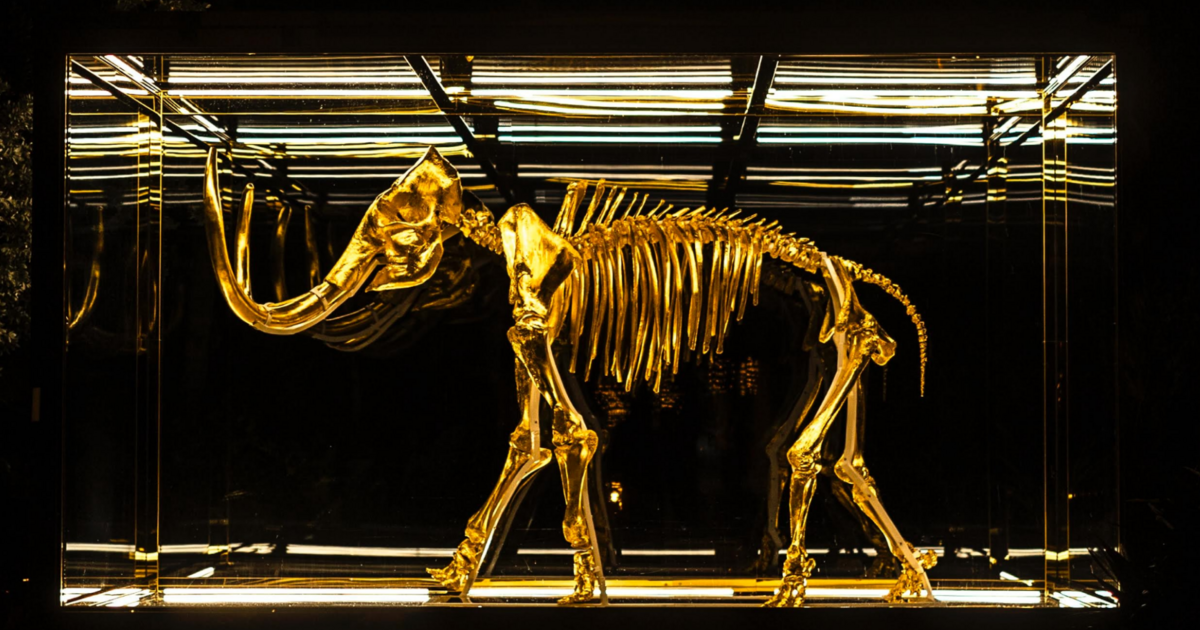
Mastouille est une instance Mastodon durable, ouverte, et hébergée en France.
Administré par :
Statistiques du serveur :
598comptes actifs
mastouille.fr: À propos · Annuaire des profils · Politique de confidentialité
Mastodon: À propos · Télécharger l’application · Raccourcis clavier · Voir le code source · v4.3.4
#FTDI
0 message · 0 participant · 0 message aujourd’hui
LouD<p>So what do you do when you want to play <a href="https://mastodon.social/tags/commodore64" class="mention hashtag" rel="nofollow noopener noreferrer" target="_blank">#<span>commodore64</span></a> <a href="https://mastodon.social/tags/sid" class="mention hashtag" rel="nofollow noopener noreferrer" target="_blank">#<span>sid</span></a> tunes 🎶 on your PC but don't want to use software only? <br>Today (and earlier) I made a modified version of <a href="https://mastodon.social/tags/SidBerry" class="mention hashtag" rel="nofollow noopener noreferrer" target="_blank">#<span>SidBerry</span></a> by Gianluca Ghettini usinf an <a href="https://mastodon.social/tags/FTDI" class="mention hashtag" rel="nofollow noopener noreferrer" target="_blank">#<span>FTDI</span></a> <a href="https://mastodon.social/tags/ft2232h" class="mention hashtag" rel="nofollow noopener noreferrer" target="_blank">#<span>ft2232h</span></a> dev board I had lying around instead of a <a href="https://mastodon.social/tags/RaspberryPI" class="mention hashtag" rel="nofollow noopener noreferrer" target="_blank">#<span>RaspberryPI</span></a>.<br>Far from finished, but the first tunes are already coming out. Source code will be available on my <a href="https://mastodon.social/tags/Github" class="mention hashtag" rel="nofollow noopener noreferrer" target="_blank">#<span>Github</span></a> after I tidy it up a bit!😎</p><p><a href="https://mastodon.social/tags/commodore" class="mention hashtag" rel="nofollow noopener noreferrer" target="_blank">#<span>commodore</span></a> <a href="https://mastodon.social/tags/c64" class="mention hashtag" rel="nofollow noopener noreferrer" target="_blank">#<span>c64</span></a> <a href="https://mastodon.social/tags/retro" class="mention hashtag" rel="nofollow noopener noreferrer" target="_blank">#<span>retro</span></a> <a href="https://mastodon.social/tags/retrogaming" class="mention hashtag" rel="nofollow noopener noreferrer" target="_blank">#<span>retrogaming</span></a></p><p>Sidberry link: <a href="https://github.com/gianlucag/SidBerry" rel="nofollow noopener noreferrer" translate="no" target="_blank"><span class="invisible">https://</span><span class="">github.com/gianlucag/SidBerry</span><span class="invisible"></span></a></p>
Fell<p>I learnt something about serial connections the other day.</p><p>I want to make it so my TV automatically turns on and off with my HTPC. Since almost no desktop GPU supports HDMI-CEC I needed to look for another solution. Turns out the TV has a fully documented serial interface which allows me to control it, so I bought an FTDI usb to serial adapter.</p><p>Unfortunately, both the TV and the adapter have male connectors (pins) so I bought a gender changer as well.</p><p>Turns out, serial is kind of a mix between USB and Ethernet. Most of the time, it was used to connect a PC to a modem. But in my case the TV counts as a second PC. And if you want to connect a PC to another PC via serial, then you need a special crossed over "null modem" cable. So yeah, I ordered one now.</p><p><a href="https://ma.fellr.net/tags/TV" class="mention hashtag" rel="nofollow noopener noreferrer" target="_blank">#<span>TV</span></a> <a href="https://ma.fellr.net/tags/HTPC" class="mention hashtag" rel="nofollow noopener noreferrer" target="_blank">#<span>HTPC</span></a> <a href="https://ma.fellr.net/tags/serial" class="mention hashtag" rel="nofollow noopener noreferrer" target="_blank">#<span>serial</span></a> <a href="https://ma.fellr.net/tags/HDMI" class="mention hashtag" rel="nofollow noopener noreferrer" target="_blank">#<span>HDMI</span></a> <a href="https://ma.fellr.net/tags/FTDI" class="mention hashtag" rel="nofollow noopener noreferrer" target="_blank">#<span>FTDI</span></a> <a href="https://ma.fellr.net/tags/USB" class="mention hashtag" rel="nofollow noopener noreferrer" target="_blank">#<span>USB</span></a> <a href="https://ma.fellr.net/tags/Ethernet" class="mention hashtag" rel="nofollow noopener noreferrer" target="_blank">#<span>Ethernet</span></a> <a href="https://ma.fellr.net/tags/RS232" class="mention hashtag" rel="nofollow noopener noreferrer" target="_blank">#<span>RS232</span></a> <a href="https://ma.fellr.net/tags/DB9" class="mention hashtag" rel="nofollow noopener noreferrer" target="_blank">#<span>DB9</span></a></p>
Wintermute_BBS<p>If you are a <a href="https://oldbytes.space/tags/rc2014" class="mention hashtag" rel="nofollow noopener noreferrer" target="_blank">#<span>rc2014</span></a> user you may be interested in "ser2net" <a href="https://oldbytes.space/tags/Ser2Net" class="mention hashtag" rel="nofollow noopener noreferrer" target="_blank">#<span>Ser2Net</span></a> which will allow you to use your <a href="https://oldbytes.space/tags/Linux" class="mention hashtag" rel="nofollow noopener noreferrer" target="_blank">#<span>Linux</span></a> box as telnet gateway to directly access your <a href="https://oldbytes.space/tags/FTDI" class="mention hashtag" rel="nofollow noopener noreferrer" target="_blank">#<span>FTDI</span></a> serial adapter connected to your rc2014 and thus the console of the machine without the need of a <a href="https://oldbytes.space/tags/WiFiModem" class="mention hashtag" rel="nofollow noopener noreferrer" target="_blank">#<span>WiFiModem</span></a> module and <a href="https://oldbytes.space/tags/ESPTerm" class="mention hashtag" rel="nofollow noopener noreferrer" target="_blank">#<span>ESPTerm</span></a>.</p><p>Keep in mind that there's no authentication, once connected you will immediately given access to the rc2014 console!</p><p>The telnet connection will persist even when you reset your machine, displaying to you the whole <a href="https://oldbytes.space/tags/SCM" class="mention hashtag" rel="nofollow noopener noreferrer" target="_blank">#<span>SCM</span></a> or <a href="https://oldbytes.space/tags/RomWBW" class="mention hashtag" rel="nofollow noopener noreferrer" target="_blank">#<span>RomWBW</span></a> startup sequence. So it's like good old KVM console access ...</p><p>Link here:</p><p><a href="https://github.com/cminyard/ser2net" rel="nofollow noopener noreferrer" target="_blank"><span class="invisible">https://</span><span class="">github.com/cminyard/ser2net</span><span class="invisible"></span></a></p>
ExplorerFlux en direct
Mastodon est le meilleur moyen de suivre ce qui se passe.
Suivez n'importe qui à travers le fédivers et affichez tout dans un ordre chronologique. Ni algorithmes, ni publicités, ni appâts à clics en perspective.
Créer un compteSe connecterGlissez et déposez pour envoyer
