Dendrobatus Azureus<p>As you see here I already have configured the minimal amount of users that I need in my K Desktop Environment </p><p>The next phase will take a bit of time because I need to fine tune critical small keyboard shortcuts so that they work as transparently as they do in xFace with muscle memory</p><p>.🖋️ <a href="https://mastodon.bsd.cafe/tags/bash" class="mention hashtag" rel="nofollow noopener noreferrer" target="_blank">#<span>bash</span></a> <a href="https://mastodon.bsd.cafe/tags/MX" class="mention hashtag" rel="nofollow noopener noreferrer" target="_blank">#<span>MX</span></a> <a href="https://mastodon.bsd.cafe/tags/mxLinux" class="mention hashtag" rel="nofollow noopener noreferrer" target="_blank">#<span>mxLinux</span></a> <a href="https://mastodon.bsd.cafe/tags/sh" class="mention hashtag" rel="nofollow noopener noreferrer" target="_blank">#<span>sh</span></a> <a href="https://mastodon.bsd.cafe/tags/zsh" class="mention hashtag" rel="nofollow noopener noreferrer" target="_blank">#<span>zsh</span></a> <a href="https://mastodon.bsd.cafe/tags/ksh" class="mention hashtag" rel="nofollow noopener noreferrer" target="_blank">#<span>ksh</span></a> <a href="https://mastodon.bsd.cafe/tags/csh" class="mention hashtag" rel="nofollow noopener noreferrer" target="_blank">#<span>csh</span></a> <a href="https://mastodon.bsd.cafe/tags/tksh" class="mention hashtag" rel="nofollow noopener noreferrer" target="_blank">#<span>tksh</span></a> <a href="https://mastodon.bsd.cafe/tags/fish" class="mention hashtag" rel="nofollow noopener noreferrer" target="_blank">#<span>fish</span></a> <a href="https://mastodon.bsd.cafe/tags/distro" class="mention hashtag" rel="nofollow noopener noreferrer" target="_blank">#<span>distro</span></a> <a href="https://mastodon.bsd.cafe/tags/gPartEd" class="mention hashtag" rel="nofollow noopener noreferrer" target="_blank">#<span>gPartEd</span></a> <a href="https://mastodon.bsd.cafe/tags/xFace" class="mention hashtag" rel="nofollow noopener noreferrer" target="_blank">#<span>xFace</span></a> <a href="https://mastodon.bsd.cafe/tags/KDE" class="mention hashtag" rel="nofollow noopener noreferrer" target="_blank">#<span>KDE</span></a> <a href="https://mastodon.bsd.cafe/tags/Gnome" class="mention hashtag" rel="nofollow noopener noreferrer" target="_blank">#<span>Gnome</span></a> <a href="https://mastodon.bsd.cafe/tags/Linux" class="mention hashtag" rel="nofollow noopener noreferrer" target="_blank">#<span>Linux</span></a> <a href="https://mastodon.bsd.cafe/tags/POSIX" class="mention hashtag" rel="nofollow noopener noreferrer" target="_blank">#<span>POSIX</span></a> <a href="https://mastodon.bsd.cafe/tags/fresh" class="mention hashtag" rel="nofollow noopener noreferrer" target="_blank">#<span>fresh</span></a> <a href="https://mastodon.bsd.cafe/tags/programming" class="mention hashtag" rel="nofollow noopener noreferrer" target="_blank">#<span>programming</span></a> <a href="https://mastodon.bsd.cafe/tags/hugo" class="mention hashtag" rel="nofollow noopener noreferrer" target="_blank">#<span>hugo</span></a> <a href="https://mastodon.bsd.cafe/tags/gvfs" class="mention hashtag" rel="nofollow noopener noreferrer" target="_blank">#<span>gvfs</span></a> <a href="https://mastodon.bsd.cafe/tags/backgrounds" class="mention hashtag" rel="nofollow noopener noreferrer" target="_blank">#<span>backgrounds</span></a> <a href="https://mastodon.bsd.cafe/tags/wallpaper" class="mention hashtag" rel="nofollow noopener noreferrer" target="_blank">#<span>wallpaper</span></a> <a href="https://mastodon.bsd.cafe/tags/Vallpaper" class="mention hashtag" rel="nofollow noopener noreferrer" target="_blank">#<span>Vallpaper</span></a> <a href="https://mastodon.bsd.cafe/tags/gufw" class="mention hashtag" rel="nofollow noopener noreferrer" target="_blank">#<span>gufw</span></a></p>
Recherches récentes
Aucune recherche récente
Options de recherche
Disponible uniquement lorsque vous êtes connecté.
mastouille.fr est l'un des nombreux serveurs Mastodon indépendants que vous pouvez utiliser pour participer au fédiverse.
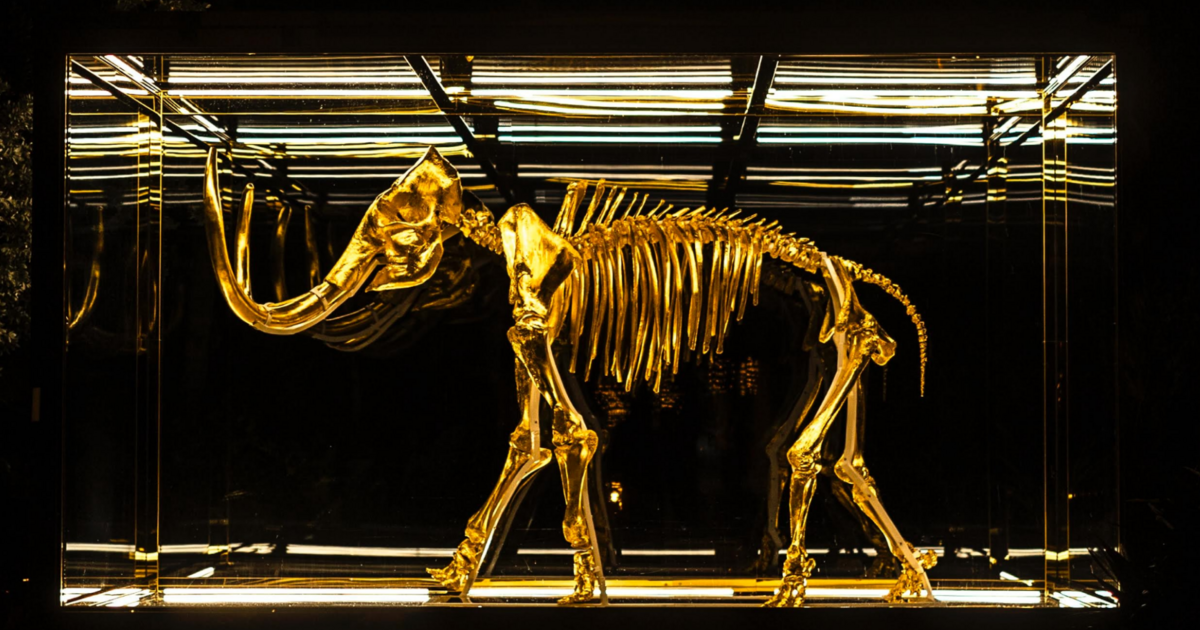
Mastouille est une instance Mastodon durable, ouverte, et hébergée en France.
Administré par :
Statistiques du serveur :
584comptes actifs
mastouille.fr: À propos · Annuaire des profils · Politique de confidentialité
Mastodon: À propos · Télécharger l’application · Raccourcis clavier · Voir le code source · v4.3.4
#gvfs
0 message · 0 participant · 0 message aujourd’hui
Dendrobatus Azureus<p>Im starting to achieve platform distro OS translucency regarding more and more projects. Now I can smoothly work in my hugo projects from any distro I want in Linux. All I need to do is keep the copies I work on in sync.<br>Since I dont run zfs jet on a centralized HDD / SSD I simply use mc -a to do the job manually.<br>Normally it should be trivial, but the hugo projects want rm -Rf dir otherwise old files with similar size can be changed, thus screwing up continuity</p><p>Since my KDE MX install is smoothing out in cfg features I need, which is a combo of XFce components and KDE, I can smoothly switch to the KDE distro and work further while I tune it.</p><p>I chose to keep XFce seperate from KDE distro wise due to size constraints I;ve put on my boot partition</p><p>.🖋️ <a href="https://mastodon.bsd.cafe/tags/bash" class="mention hashtag" rel="nofollow noopener noreferrer" target="_blank">#<span>bash</span></a> <a href="https://mastodon.bsd.cafe/tags/MX" class="mention hashtag" rel="nofollow noopener noreferrer" target="_blank">#<span>MX</span></a> <a href="https://mastodon.bsd.cafe/tags/mxLinux" class="mention hashtag" rel="nofollow noopener noreferrer" target="_blank">#<span>mxLinux</span></a> <a href="https://mastodon.bsd.cafe/tags/sh" class="mention hashtag" rel="nofollow noopener noreferrer" target="_blank">#<span>sh</span></a> <a href="https://mastodon.bsd.cafe/tags/zsh" class="mention hashtag" rel="nofollow noopener noreferrer" target="_blank">#<span>zsh</span></a> <a href="https://mastodon.bsd.cafe/tags/ksh" class="mention hashtag" rel="nofollow noopener noreferrer" target="_blank">#<span>ksh</span></a> <a href="https://mastodon.bsd.cafe/tags/csh" class="mention hashtag" rel="nofollow noopener noreferrer" target="_blank">#<span>csh</span></a> <a href="https://mastodon.bsd.cafe/tags/tksh" class="mention hashtag" rel="nofollow noopener noreferrer" target="_blank">#<span>tksh</span></a> <a href="https://mastodon.bsd.cafe/tags/fish" class="mention hashtag" rel="nofollow noopener noreferrer" target="_blank">#<span>fish</span></a> <a href="https://mastodon.bsd.cafe/tags/distro" class="mention hashtag" rel="nofollow noopener noreferrer" target="_blank">#<span>distro</span></a> <a href="https://mastodon.bsd.cafe/tags/gPartEd" class="mention hashtag" rel="nofollow noopener noreferrer" target="_blank">#<span>gPartEd</span></a> <a href="https://mastodon.bsd.cafe/tags/xFace" class="mention hashtag" rel="nofollow noopener noreferrer" target="_blank">#<span>xFace</span></a> <a href="https://mastodon.bsd.cafe/tags/KDE" class="mention hashtag" rel="nofollow noopener noreferrer" target="_blank">#<span>KDE</span></a> <a href="https://mastodon.bsd.cafe/tags/Gnome" class="mention hashtag" rel="nofollow noopener noreferrer" target="_blank">#<span>Gnome</span></a> <a href="https://mastodon.bsd.cafe/tags/Linux" class="mention hashtag" rel="nofollow noopener noreferrer" target="_blank">#<span>Linux</span></a> <a href="https://mastodon.bsd.cafe/tags/POSIX" class="mention hashtag" rel="nofollow noopener noreferrer" target="_blank">#<span>POSIX</span></a> <a href="https://mastodon.bsd.cafe/tags/fresh" class="mention hashtag" rel="nofollow noopener noreferrer" target="_blank">#<span>fresh</span></a> <a href="https://mastodon.bsd.cafe/tags/programming" class="mention hashtag" rel="nofollow noopener noreferrer" target="_blank">#<span>programming</span></a> <a href="https://mastodon.bsd.cafe/tags/hugo" class="mention hashtag" rel="nofollow noopener noreferrer" target="_blank">#<span>hugo</span></a> <a href="https://mastodon.bsd.cafe/tags/gvfs" class="mention hashtag" rel="nofollow noopener noreferrer" target="_blank">#<span>gvfs</span></a> <a href="https://mastodon.bsd.cafe/tags/backgrounds" class="mention hashtag" rel="nofollow noopener noreferrer" target="_blank">#<span>backgrounds</span></a> <a href="https://mastodon.bsd.cafe/tags/wallpaper" class="mention hashtag" rel="nofollow noopener noreferrer" target="_blank">#<span>wallpaper</span></a> <a href="https://mastodon.bsd.cafe/tags/Vallpaper" class="mention hashtag" rel="nofollow noopener noreferrer" target="_blank">#<span>Vallpaper</span></a> <a href="https://mastodon.bsd.cafe/tags/gufw" class="mention hashtag" rel="nofollow noopener noreferrer" target="_blank">#<span>gufw</span></a></p>
StefanUm eine lib für <a href="https://devlug.de/social?t=xmpp" class="mention hashtag" rel="nofollow noopener noreferrer" target="_blank">#XMPP</a> zu testen, habe ich ein kleines Demo Programm geschrieben. Für die ersten Schritt ja ok, aber wirklich nachhaltig ist es auch nicht.<br><br>Eine Idee ist eine <a href="https://devlug.de/social?t=xmpp" class="mention hashtag" rel="nofollow noopener noreferrer" target="_blank">#xmpp</a> <a href="https://devlug.de/social?t=shell" class="mention hashtag" rel="nofollow noopener noreferrer" target="_blank">#shell</a> zu programmieren. Dort kann man dann XMPP mit command line Befehlen benutzen.<br><br><pre>XMPP> Client has been connected with XMPP Server<br><br>XMPP> presence<br>XMPP> <br>XMPP> join<br>XMPP Join Chatroom - JID> libcxmpp@conference.anoxinon.me/Test<br>XMPP> <<< Groupchat Message from libcxmpp@conference.anoxinon.me/Stefan: Test: Das ist ein Test <br></pre>Es gibt doch <b>GVfs — Virtual File System</b>,... ob man damit dann vielleicht sein <a href="https://devlug.de/social?t=jabber" class="mention hashtag" rel="nofollow noopener noreferrer" target="_blank">#Jabber</a> account als file system abbilden könnte.<br><br><pre>echo "Wir treffen uns in 10 min am großen Baum" > /buddy/user@domain/chat<br></pre>Dann wäre Jabber auch endlich mal ein <a href="https://devlug.de/social?t=messenger" class="mention hashtag" rel="nofollow noopener noreferrer" target="_blank">#Messenger</a> für Normale User. 😉<br><br>Ich glaube ich muss mir mal <a href="https://devlug.de/social?t=gvfs" class="mention hashtag" rel="nofollow noopener noreferrer" target="_blank">#gvfs</a> ansehen,...<br><br>
Tanguy ⧓ Herrmann<p>So WHERE TF does gnome mount MTP devices (like Android Samsung S21, in my case)?<br>It used to be /run/user/$UID/gvfs, but it doesn't seem to be the case anymore. And I want to use some rsync or CLI to deal with that. But it seems I have to actually select stuff in a file explorer and copy paste.<br>Are we getting in the Windows era of linux Desktop Environment?</p><p><a href="https://hachyderm.io/tags/linux" class="mention hashtag" rel="nofollow noopener noreferrer" target="_blank">#<span>linux</span></a> <a href="https://hachyderm.io/tags/ubuntu" class="mention hashtag" rel="nofollow noopener noreferrer" target="_blank">#<span>ubuntu</span></a> <a href="https://hachyderm.io/tags/android" class="mention hashtag" rel="nofollow noopener noreferrer" target="_blank">#<span>android</span></a> <a href="https://hachyderm.io/tags/gvfs" class="mention hashtag" rel="nofollow noopener noreferrer" target="_blank">#<span>gvfs</span></a> <a href="https://hachyderm.io/tags/nautilus" class="mention hashtag" rel="nofollow noopener noreferrer" target="_blank">#<span>nautilus</span></a> <a href="https://hachyderm.io/tags/cli" class="mention hashtag" rel="nofollow noopener noreferrer" target="_blank">#<span>cli</span></a> <a href="https://hachyderm.io/tags/terminal" class="mention hashtag" rel="nofollow noopener noreferrer" target="_blank">#<span>terminal</span></a></p>
Aaron<p>Gibts hier eigentlich Menschen, bei denen der Fotoimport von <a href="https://chaos.social/tags/Android" class="mention hashtag" rel="nofollow noopener noreferrer" target="_blank">#<span>Android</span></a> zu <a href="https://chaos.social/tags/Digikam" class="mention hashtag" rel="nofollow noopener noreferrer" target="_blank">#<span>Digikam</span></a> (Version 8.1.0) auf <a href="https://chaos.social/tags/Linux" class="mention hashtag" rel="nofollow noopener noreferrer" target="_blank">#<span>Linux</span></a> bzw. <a href="https://chaos.social/tags/Fedora" class="mention hashtag" rel="nofollow noopener noreferrer" target="_blank">#<span>Fedora</span></a> funktioniert? Ob auf dem Smartphone <a href="https://chaos.social/tags/MTP" class="mention hashtag" rel="nofollow noopener noreferrer" target="_blank">#<span>MTP</span></a> oder <a href="https://chaos.social/tags/PTP" class="mention hashtag" rel="nofollow noopener noreferrer" target="_blank">#<span>PTP</span></a> eingestellt ist, macht keinen Unterschied – das Gerät wird zwar erkannt, aber wenn ich Fotos importieren will, bekomm ich immer die Fehlermeldung "Failed to connect to camera. Please make sure it is connected properly and turned on." angezeigt. Das Smartphone ist über <a href="https://chaos.social/tags/gvfs" class="mention hashtag" rel="nofollow noopener noreferrer" target="_blank">#<span>gvfs</span></a> gemounted.</p><p><a href="https://chaos.social/tags/FotoVerwaltung" class="mention hashtag" rel="nofollow noopener noreferrer" target="_blank">#<span>FotoVerwaltung</span></a> <a href="https://chaos.social/tags/PhotoManagement" class="mention hashtag" rel="nofollow noopener noreferrer" target="_blank">#<span>PhotoManagement</span></a></p>
Hugo Trentesaux ⏚<p>Merci à <a href="https://mastodon.zaclys.com/tags/gvfs" class="mention hashtag" rel="nofollow noopener noreferrer" target="_blank">#<span>gvfs</span></a>-mtp</p>
ExplorerFlux en direct
Mastodon est le meilleur moyen de suivre ce qui se passe.
Suivez n'importe qui à travers le fédivers et affichez tout dans un ordre chronologique. Ni algorithmes, ni publicités, ni appâts à clics en perspective.
Créer un compteSe connecterGlissez et déposez pour envoyer
