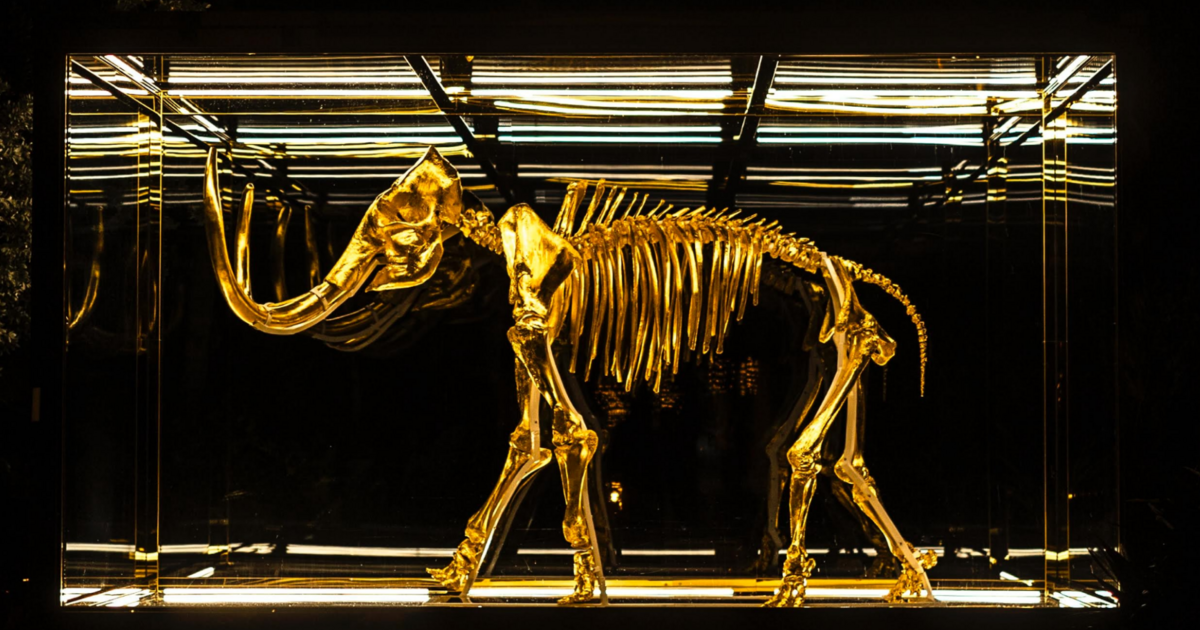My new blog is out
"Rediscovering the Negative: Why I Scan My Own Film"
Like many photographers rediscovering film, I assumed a professional lab scan was the best possible outcome — some kind of objective truth of what my negative contained.
Clean curves. High-end Noritsu or Frontier scans. Digital perfection.
But the truth?
A lab scan is someone else’s interpretation of your negative.