Recherches récentes
Options de recherche
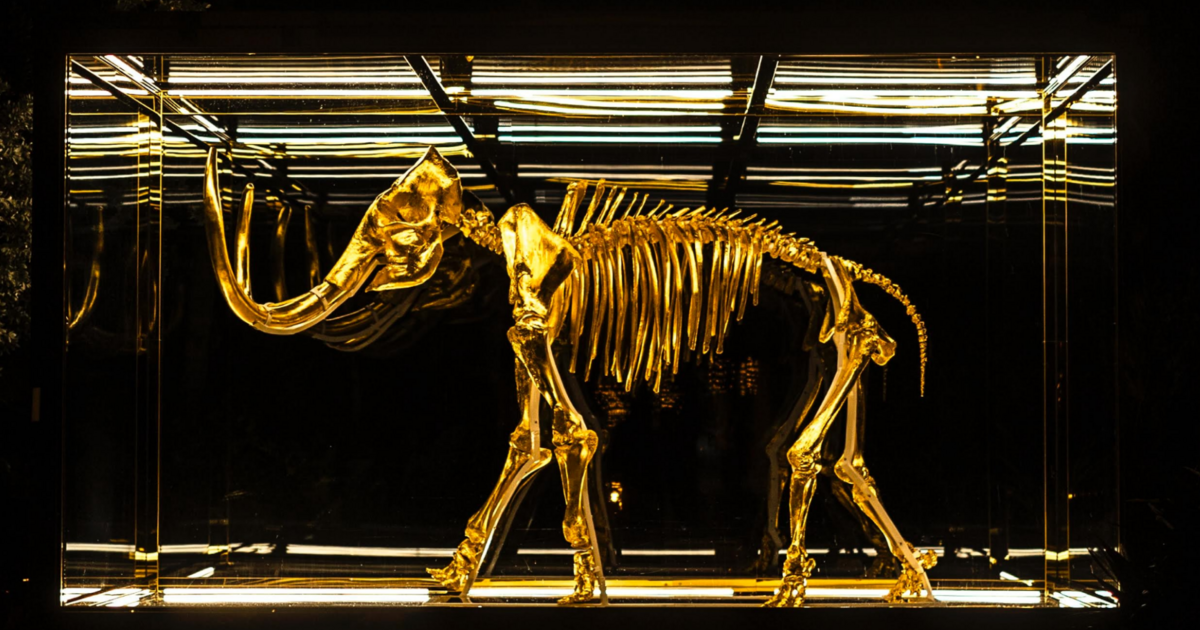
Administré par :
Statistiques du serveur :
589comptes actifs
mastouille.fr: À propos · Annuaire des profils · Politique de confidentialité
Mastodon: À propos · Télécharger l’application · Raccourcis clavier · Voir le code source · v4.3.4
#gparted
Ich muss es mal wieder in aller Deutlichkeit sagen:
Ich #Linux
Im #Notebook meiner Frau war noch eine relativ kleine #SSD. Seit einem Jahr macht sie mega viele Fotos mit dem #Smartphone und bei der letzten Sicherung auf's Notebook waren nur noch 4 GB frei.
Ich habe das mit #LUKS vollverschlüsselte #Ubuntu kurzerhand mit Linux #Bordmitteln auf eine größere SSD umgezogen:
1. alte SSD mit dd auf neue SSD 1:1 geklont
2. neue SSD ins Notebook eingebaut und Ubuntu gestartet
3. im laufenden System unbenutzten Speicherplatz mit #gparted der verschlüsselten Root-Partition hinzugefügt.
4. im laufenden System das #LVM vergrößert
5. im laufenden System das Dateisystem vergrößert
Fertig.
Effektiver Arbeitsaufwand: 5 min
Man versuche das mal mit #BigTech #Microsoft #Windows.
#OpenSource #FOSS #digitaleSelbstbestimmung #digitaleSouveränität #Terminal
Is it true that writing a bootable image to a flash drive is a "write once" operation and you can forget about reusing the drive for another bootable image?
GParted Live's latest release removes cpufrequtils, adds pm-utils, and updates the Linux kernel to v6.10.11.
https://linuxiac.com/gparted-live-1-6-0-10-released/
Mastodon est le meilleur moyen de suivre ce qui se passe.
Suivez n'importe qui à travers le fédivers et affichez tout dans un ordre chronologique. Ni algorithmes, ni publicités, ni appâts à clics en perspective.
Créer un compteSe connecter