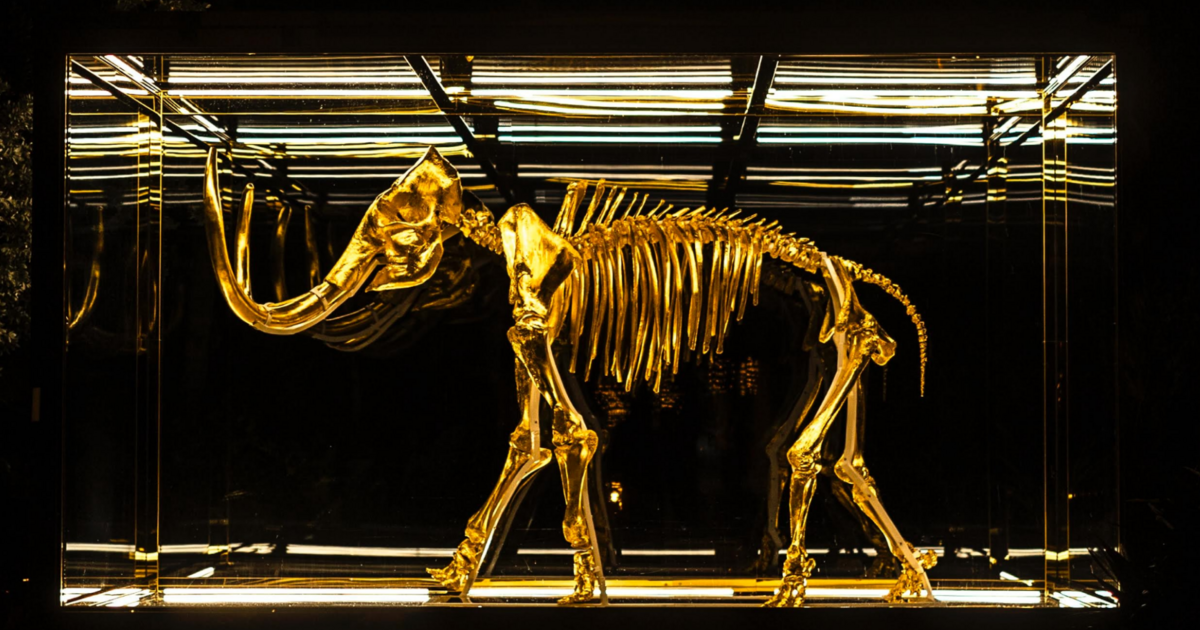The Mini #CommonLISP I have been working on now runs on CP/M with 2416 free cons cells. Enough to load Ken Kahn's tiny PROLOG and run a few simple queries.
The #AgonLight (18MHz eZ80) loads the LISP part of the code (236 lines) in 11 seconds. Simple programs run at acceptable speed, but slightly more complex PROLOG queries take *minutes*. :)
#LISP #CPM #PROLOG #Z80
Recherches récentes
Options de recherche
#AgonLight
Continuing to build on my #AgonLight Telnet using the @olimex UEXT wifi module, I can now #telnet to a number of #BBS services over the internet and use my font of choice while doing it. There's still a bit to go, but I wouldn't have gotten here without all of the cool features @stevesims keeps adding to the Agon VDP, and of course Nihirash who came up with a native #Gopher browser, as well as those who continue to run BBS's. Shoulders of giants in #retrocomputing - it really is a team sport!
Collaborating with TurBoss on this one - I can now telnet from my #AgonLight via the @olimex UEXT wifi module and straight across the internet to an #IRC server, which in turn has a bridge to Discord. That's right, we can talk Agon to PC or even Agon to Agon via IRC/Discord. #Discord and #Agon shots below. #retrocomputing
Now that we have multiple modern retrocomputing systems, would it not be prudent to host a place where representatives from each project can post lessons learned developing each platform, so we can all learn from them going forward?
Using the character to bitmap mapping available in the latest #AgonLight VDP firmware, I've been able to transform an ASCII #curses version of Flappy Bird into graphics. Double-buffering ensures the game plays flicker-free. Before and after images included. Source code and binary here: https://github.com/sijnstra/agdev-projects/tree/main/flagon #retrocomputing #retrogaming #zilog #ez80
I've been continuing on my quest for expanding the #curses library for the #AgonLight using #AgDev. Well... I was pointed to this project by @usagielectric to emulate the UE14500. Still some cosmetic tweaks to go but the work-in-progress runs! Source code once I'm more confident with this - but here's a screenshot work in progress. #retrocomputing #valves #emulator Original project: https://github-wiki-see.page/m/Nakazoto/UEVTC/wiki/Emulators-and-Simulations
Programming Bitmap Graphics - Agon Light using C
https://video.ncot.uk/videos/watch/461ba214-f5fb-4b62-9311-4f6043dc15dc
I've been growing and nurturing my miniature #curses library for #AgonLight #AgDev C, and it's helped me get two more games off the ground. Flappy-Curses works well, but Apple-War has too much going on so it flickers too much to be smooth. Still fun to look at though. These games have definitely made the curses library that little bit better. #retrogaming #retrocomputing Binaries and Source here: https://github.com/sijnstra/agdev-projects
I spent the weekend programming my #AgonLight and reminded myself how to code in C, using AgDev to port a text Minefield game. The challenge this time was both getopt.h and the curses library were missing. This became the real project. I now have a rudimentary starting point for an Agon #curses library, & a longer-term project to increase speed and features. Even with minor bugs, it's both a code example and an enjoyable timewaster #retrogaming #retrocompiting Download: https://github.com/sijnstra/agdev-projects
#ZealOS-8-bit has been bumped to version 0.4.0, including a bunch of changes/enhancements by yours truly. #AgonLight is now in the main branch. You can download this version here https://github.com/Zeal8bit/Zeal-8-bit-OS/releases/tag/v0.4.0
Note that I've also added some additional notes around building etc. to my bootloader page here https://github.com/sijnstra/agon-projects/tree/main/OSbootZ
Time for another bit of #retrogaming fun. I've always wanted to play Akalabeth - Lord British's first work. If you've even play any of the Ultima series, that's him. Well, using @nanochess port to GW #BASIC, I've been able to spend a few hours converting to BBC BASIC for the #AgonLight. I've published this beta release here https://github.com/sijnstra/Akalabeth
Re: Agon Elite
via @TheByteAttic
That looks like the smoothest 3D I've ever seen on an 8-bit computer, although the eZ80 is technically a 16-bit CPU, not sure if the game is running in 16-bit mode. Possibly with the exception of the ZX Spectrum Next running old 3D games at 28Mhz, but even that flatters the Agon because of the price range of the Spectrum Next being x10 more expensive, and x1000 more unobtainable.
Anyone here is an enthusiast of @TheByteAttic 's Agon who uses the fab-agon-emulator?
The last binary release from the official repo that contained a Mac binary was 0.9.43. Downloaded it and ran it on an M1. Mostly works until you attempt to load a binary, and then hangs, doesn't respond to keys afterwards.
The latest binary release doesn't contain binaries for Mac
Cloned the repo, built from source. (0.9.52) Had to tweak the Makefile as I get errors building the x86 image, and I don't need a x86 binary image anyway. Something wrong with the Rust cross-compiler environment settings. Commented all x86 bits, got warnings along the way, but in the end a binary including an ARM64 image was built. Ran it. It hangs when you load a binary, same as with 0.9.43
Any ideas, other than buying the hardware? I don't have an x86 Windows or Linux machine available either. It seems that the development environment heavily implies x86???
#AgonLight 2 mis à jour (il était temps que je le fasse) :)
J’en profite pour tester playmod/agon_mod, un lecteur de fichiers amiga .mod :)
Programming Windows Screensavers – Agon Light Graphics Programming
I’m learning how to program the Agon Light, and as a project thought it’d be fun to try and program two of the classic Windows 3.11 screensavers – Mystify and Starfield Simulation.
My aim is not to simply program the Agon Light by cloning the Windows 3.11 screensavers, but to learn how to program the Agon Light at all. Ultimately I want to learn how to program games for the Agon Light.
I find it easiest to learn a new skill by having a small project to aim towards. It’s not very motivating following a set of documentation. There needs to be an end goal, it’s sort of like the difference between learning to drive by doing laps of a carpark, and learning to drive by getting out amongst the traffic.
In this video I learn how to program the Agon Light’s graphics system which is very similar to the BBC Micro’s graphics system. It uses a rather odd, but clever character control based graphics system. It’s like a mixture of ASCII control codes and a separate video subsystem.
Instead of directly writing to video RAM to draw things, the programmer sends ASCII control codes to the video hardware, giving it instructions.
Related posts:
Agon Light C Programming – An IntroductionExploring Hardware Hacks: Joystick Integration, Keyboard Inputs, and Debugging with the Agon LightAgon Light Graphics TestsProgramming Language Easter Eggs#AgonLight #BBCMicro #CProgramming
https://ncot.uk/?p=1839
Agon Light Graphics Tests
It’s the Easter holidays and I’ve got two weeks off work. Amongst highly exciting things like weeding the garden and waiting for a new washing machine to be delivered, I’m doing some programming.
After spending a bit too long remembering how my own code works, I managed to create a simple starfield that looks quite nice
Then I went off to figure out how drawing bitmaps worked again on the Agon Light. It’s not that difficult really, you just have to read the documentation a bit and have a good old play around.
It was then pointed out to me on Discord that I can use negative co-ords so things don’t plop onto the screen and can instead slide onto the screen more neatly. Now, while this was as simple as putting negative values in the x and y positions I got severely sidetracked by scrolling the entire screen and learning all about the co-ords system the Agon has inherited from the BBC Micro.
The end result is this, which also contains some bonus scrolling text because everything needs scrolling text.
The code to do all this is not that great. Well, it is, it’s quite nice code… if you’re programming on a machine that has a faster CPU and can do floating point numbers natively.
I’m on an eZ80 that’s running at 20MHz which doesn’t know what floating point values are. And I’m asking it to do sine, cosine and some quite intense floating point calculations every frame.
A less exciting side quest is going to be creating a robust fixed point maths library and a bunch of sin/cos lookup tables. I might do that tomorrow while waiting for the washing machine to arrive. Or I might go and watch the grass grow, that could be more interesting.
Related posts:
Agon Light C DevelopmentAgon Light C Programming – An IntroductionAgon Light Joystick Test 1Learning how to draw things on the Agon Light#AgonLight #BBCMicro #CProgramming #Programming
https://ncot.uk/?p=1694
You can now emulate a number of classic, vintage systems on #AgonLight™! See the video below for a lively demonstration of some of the possibilities.
https://youtu.be/QRfX_NviHeA?si=25u1f-sKs_Zx1IPa
Over 100K clicks on the #AgonLight website
This is significant: unlike clicks on a video, which people watch because they're generally interested in the channel or retrocomputing, clicks on the #Agon website represent SPECIFIC interest in #Agon. Thank you!