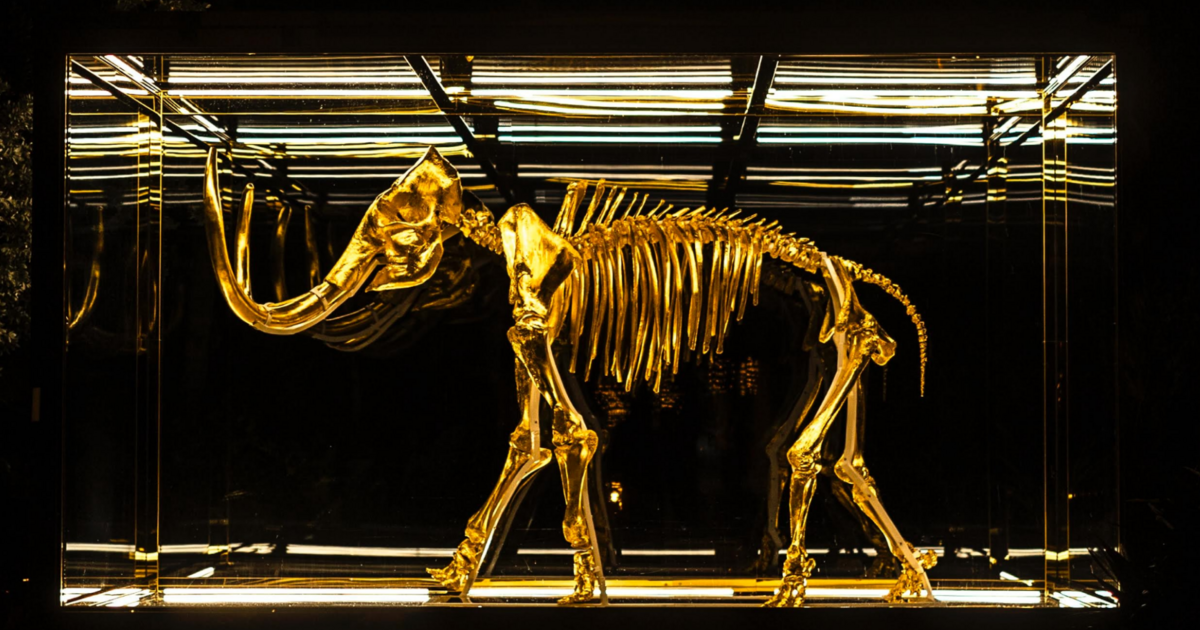Well my #DHCP problem is even more perplexing.
One #macmini running #Debian13 connects okay, but the other two get as far as asking for the WiFi password from the #RPi4 but never ask for an IP address as far as I can see from the #dnsmaq logs.
The Mac have different Wifi devices, but the two that won't connect to the Pi will connect to my household WiFi. All Macs running the same version of Debian.
Stumped for the moment!