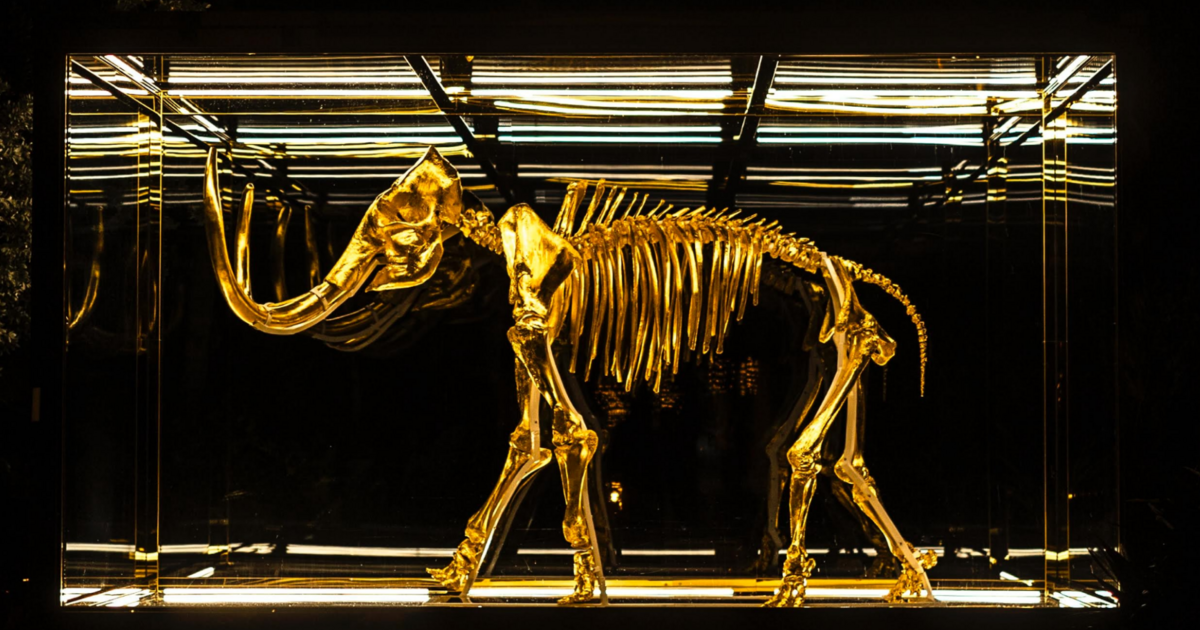I just discovered Typewriter, a simple @typst editor by @jangernert (who is also the author of Newsflash).
Recherches récentes
Options de recherche
#typst
Je viens de découvrir Typewriter, un simple éditeur pour Tyspt développé par @jangernert (également auteur de Newsflash).
Finally got around to tagging and releasing my side project of last year to flathub. It's pretty basic at the moment. But hopefully it's already useful to someone.
If anyone wants to use Typst for submitting and publishing a @PeerCommunityIn manuscript ( @PeerCommunityJournal ), I updated the template I made a while ago.
I'd be interested in getting feedback on it and improving it.
The nice thing? You can switch from the submission to the journal format with just a parameter change.
@crmsnbleyd I was wondering if #typst produced some kind of libtypst.so that can be used with FFI from another languages.
Maybe you know?
@herr_rau @sauer_lauwarm @Linkshaender @frau_dromedar
Mein Favorit für einen ähnlichen Ansatz ist #Quarto: man schreibt Markdown, Quarto verwendet dann Pandoc und reveal.js für das Rendern, und man kann direkt auch veröffentlichen.
PDF-Version gibt es auch, ebenso wie "speaker view" und diverse Extras (Fragmente, Spalten, vertikale Anordnung uvm.).
Für mich schön, weil ich mit Quarto / Markdown auch Artikel, Webseiten und Bücher schreiben oder auch PDF-Templates in #Typst erstellen kann.
I recently developed a thing to turn a Conversations chat* into a PDF.
https://codeberg.org/moji/typst-conversations
That story began with a friend of mine that had got a XMPP group chat where they shared updates and pictures of their latest travel adventure. Now chat is rather ephemeral and they wanted to preserve those memories in an easy accessible format that is PDF. And so I put something together.
* actually any chat as long as you can get the raw data in the expected format
I wanted to have a real time preview of my #typst document in #vim. I don't fancy to install a plugin for that. I had the feeling, that this should be easier. And I don't want to overwrite my original file, because I know me and I would mess up and loose stuff. So I came up with this:
autocmd TextChanged,TextChangedI *.typ silent! execute 'write! ' . expand('%:r') . '.watch.' . expand('%:e')
This is an automatic command, that triggers on changed text in normal mode (TextChanged) and insert mode (TextChangedI). It only applies to *.typ files and copies them from filename.typ to filename.watch.typ. The silent! makes sure that the status bar does not show the write every time you edit the buffer.
You can now typst watch filename.watch.typ and open filename.watch.pdf in your PDF viewer. The original filename.typ will not be modified until you save it manually.
For Follow Friday, here's a list of accounts related to #PDF in the fediverse:
• @TeXUsersGroup –info about #TeXLaTeX and the CTAN package registry
• @context – news and updates from the group behind ConTeXt
• @typst – the makers of #Typst
• @libreoffice – the free and open office, which can also be used to create PDFs
• @speedata – a PDF engine not yet supported by pandoc
• @wtfpdf – “Celebrating the majesty, the mystery, the comedy and the catastrophe of PDFs....mostly the latter two.”
Is there a template that I should use, similar to the LaTeX article class? I've reviewd Typst templates on GitHub, but I haven't found one suitable for such a basic document.
My plan is to use someone else's typographic design so that I can concentrate on the content, leaving formatting decisions to the designers. As an author who happens to be blind, I find it convenient when someone else takes care of presentational details.
Support for HTML output is available as a "preview" currently, but it is likely to improve in later releases. My intention is to produce both HTML and PDF from the same source. If Typst continues to mature rapidly, I'll probably write research papers in it also.
#Typst #MarkupLanguage
I love the quick-questions channel of @typst Discord server, Because the answers are also quick, and they are almost always the solution I needed.
Anyone here knows how I can simply display the author and title from a bibtex file in a #typst table ? not just [1] ? CSL seems like a little bit overkill for what I hope to do
Add just a little spacing to your em-dashes and prevent them from breaking without the words around them with this show rule one-liner
Original idea and explanation on https://www.flother.is/til/typst-em-dash-show-rule/
An integrated language service for Typst
https://github.com/Myriad-Dreamin/tinymist
Hi there,
anybody with #Typst or #LaTeX templates know-how ?
I'd like to replicate the look and feel of this newsletter:
https://attac63.site.attac.org/IMG/pdf/116.pdf
I initially did that with Scribus (replicating an old docx document) but there's a lot of minutiae and it's too mouse oriented for my taste.
Hence the LaTeX/Typst plea for a template.
I have found 2 templates for LaTeX:
https://www.overleaf.com/latex/templates/lix-newspaper-class/ktfcrhncpqkr
https://www.overleaf.com/latex/templates/newsletter-template/nzvznvdbdqpl
but they don't seem super customizable.
any pointers to tutorials ?
any #help ?

Attendez on ne peut PAS faire du #typst tranquille sur son poste sans passer par leurs serveurs ? Rassurez-moi !