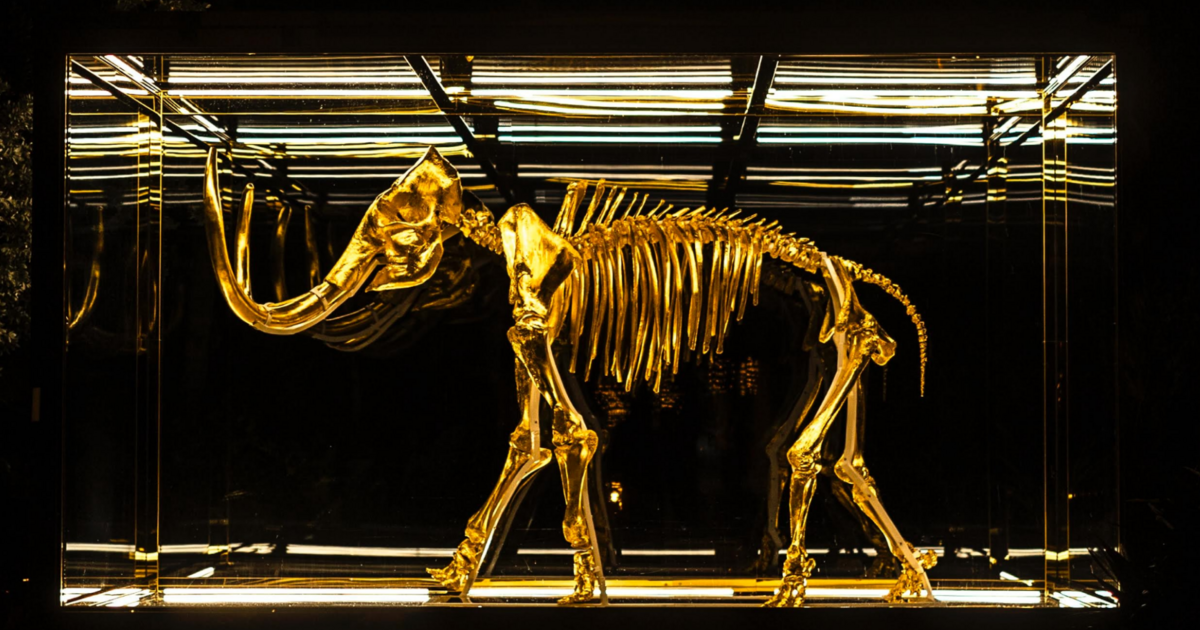So this is where my peeps at!
Hello everyone, my name is Børge and I am happy to get back into the BSD world, though only for personal projects for now.
I was a sysadmin for a small telco a while ago and we used Solaris/SPARC and FreeBSD/i386 for our servers, while I tried my hand at OpenBSD for my personal server. The network was all Cisco at the beginning, with some Juniper equipment for peering at the end but I did not get any experience with those unfortunately. I do have a certificate in SS7 somewhere, the signaling protocol telcos use for voice calls, but have forgotten pretty much all of it.
These days work is "cloud everything", which all seems to be based on Linux-something.
Reminiscing of "the good, old days" I wondered if I could run a BSD server anywhere to tap into my sysadmin background a little, or if I would have to use some Linux distribution.
Searching for BSD hosting providers, I am very happy I discovered #OpenBSDAms which I use for OpenBSD hosting (obviously).
Then I came across #BoxyBSD where I was lucky enough to get a FreeBSD instance.
Last but not least I came across a cheap VPS provider where I could run NetBSD. I don't mention the provider because I'm not sure I can recommend them yet.
I've been on Mastodon a little while, mostly reading as there is so much of interest to find here, though also because I'm quite shy, but hope to maybe post something about what I do now and then.
I really like all the *BSDs, they just do things in a way that seems sensible to me, so being here feels a lot like coming home.
So that's me a little about me. #introduction
How are you?