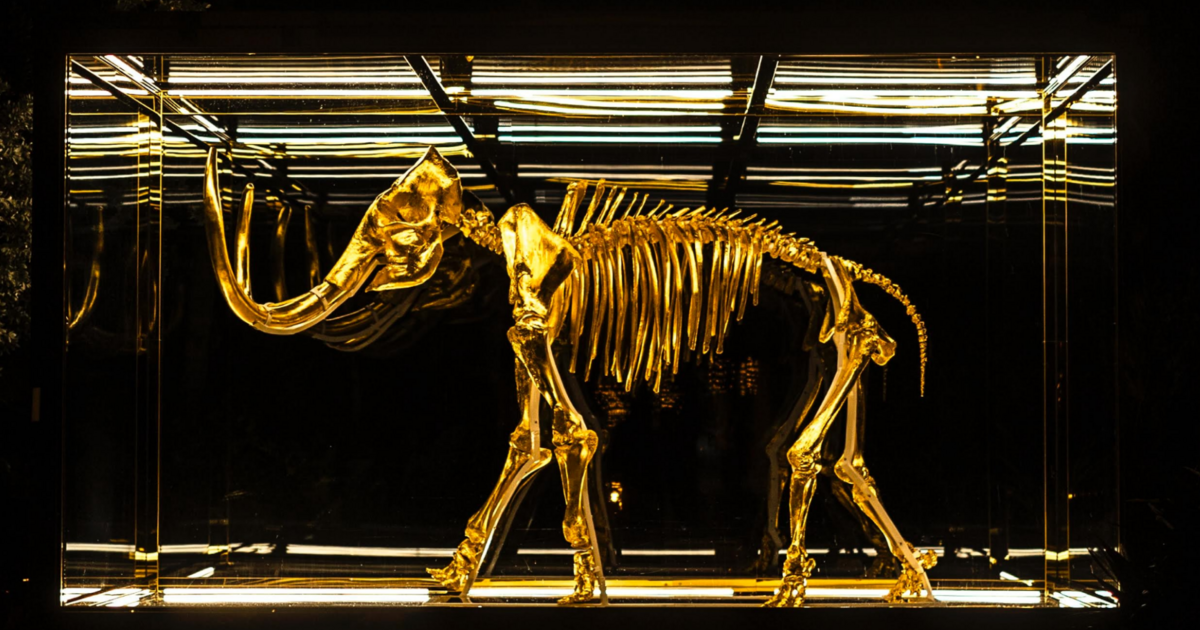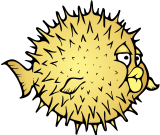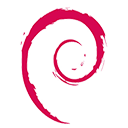'The biggest speedup I've seen so far' — FFmpeg devs boast of another 100x leap thanks to handwritten assembly code | Tom's Hardware's
Recherches récentes
Options de recherche
#ffmpeg
Want to compress a video to a specific file size? Constrict is a new Linux tool built in Python and GTK4, and powered by FFmpeg that can do it.
https://www.omgubuntu.co.uk/2025/07/constrict-linux-video-compressor-ffmpeg-gui-ubuntu
Ok, any #video folks out there who know how to do what I want to do? I don't know what words to search for because I don't know what this technique is called. Boosts welcome, suggestions welcome.
I have a pool cleaning robot. Like a roomba, but for the bottom of the pool. We call it poomba. Anyways, I want to shoot an MP4 video with a stationary camera (a GoPro) looking down on the pool while the robot does its work. So I will have this overhead video of like 3-4 hours.
I want to kinda overlay all the frames of the video into a single picture. So the areas where the robot drove will be dark streaks (the robot is black and purple). And any area the robot didn't cover would show the white pool bottom. Areas the robot went over a lot would be darker. Areas it went rarely would be lighter.
I'm just super curious how much coverage I actually get. This thing isn't a roomba. It has no map and it definitely doesn't have an internet connection at the bottom of the pool. (Finally! A place they can't get AI, yet!) It's just using lidar, motion sensors, attitude sensors and some kind of randomizing algorithm.
I think of it like taking every frame of the video and compositing it down with like 0.001 transparency. By the end of the video the things that never changed (the pool itself) would be full brightness and clear. While the robot's paths would be faint, except where it repeated a lot, which would be darker.
I could probably rip it into individual frames using #ffmpeg and then do this compositing with #ImageMagick or something (I'm doing this on #Linux). But 24fps x 3600 seconds/hour x 3 hours == about 260K frames. My laptop will take ages to brute force this. Any more clever ways to do it?
If I knew what this technique/process was called, I'd search for it.
A developer managed to reverse pixelation in video using FFmpeg, GIMP and edge detection - no AI involved.
By analyzing motion and edges across frames, they could reconstruct original content from blurred areas.
It’s a reminder: pixelation is visual, not secure.
Code & demo: https://github.com/KoKuToru/de-pixelate_gaV-O6NPWrI
So I have hundreds of videos of ~1 minute recorded from my phone ~10 years ago, and they generally don’t have that great compression, nor they are stored in a modern and advanced video format.
For archiving purposes, I want to take advantage of my workstation’s mighty GPU to process them so that the quality is approximately the same, but the file size would be strongly reduced.
Nevertheless, compressing videos is terribly hard, and way more complex than compressing pictures, so I wouldn’t really know how to do this, what format to use, what codec, what bitrate, what parameters to keep an eye on, etc.
I don’t care if the compression takes a lot of time, I just want smaller but good looking videos.
Any tips? (Links to guides and tutorials are ok too)
Also, unfortunately I am forced to use Windows for this (don’t ask me why ), but I know nothing about Windows because I hate it. Practical software suggestions are very much welcome, too!
Estaba buscando otra cosa, y me terminé topando con esta maravilla de @liberaturadio 
Retransmite el #streaming de tu #radio a un canal de #Telegram con #FFMPEG
https://fediverse.tv/w/bBrV6jtJiBJRmJTGLBud4F
vía @liberaturadio2
@remi the options didn't change much, but you have new dithering methods available (https://fosstodon.org/@bug/109602427382086789), and the color quantization got improved: https://blog.pkh.me/p/39-improving-color-quantization-heuristics.html
You don't have much to do to benefit from the improvements except play with the dithering if you want to.
Of course this is if you want to use #FFmpeg and not another project.
So I was trying to make an animated gif myself (as one does), and I figured #ffmpeg could come in handy (as it usually does). Tried googling around for parameters and, wouldn't you know it, I came across a blog post from @bug on that very subject. I was pretty sure I'd find him lurking in this corner of the interwebs.
My question is: how up-to-date is that blog post? Are there any new options or ways of doing gifs in ffmpeg since [checks date] ... 2015?
Speak faster… or give me tokens… nah, just speak faster.
#transcriptions #llm #gpt #openAI #ffmpeg #ffmpeg4live
https://george.mand.is/2025/06/openai-charges-by-the-minute-so-make-the-minutes-shorter/
Just a thought, from a knuckle-dragging biology scientist. TL;DR: I believe there is scope to make the hosting of a peertube instance even more lightweight in the future.
I read some time ago of people using #webAssembly to transcode video in a user's web-browser. https://blog.scottlogic.com/2020/11/23/ffmpeg-webassembly.html
Since then, I believe #WebGPU has done/is doing some clever things to improve the browser's access to the device's GPU.
I have not seen any #peertube capability that offloads video transcoding to the user in this way.
I imagine, though, that this would align well with peertube's agenda of lowering the bar to entry into web-video hosting, so I cannot help but think that this will come in time.
My own interest is seeing a #Piefed (activitypub) instance whose web-pages could #autotranslate posts into the user's own language using the user's own processing power... One day, maybe!
Thank you again for all your hard work; it is an inspiration.
Re: https://okla.social/@johnmoyer/114738149453494692
https://www.rsok.com/~jrm/2025May31_birds_and_cats/video_IMG_3666c_2.mp4
ffmpeg -loop 1 -i IMG_3666cs_gimp.JPG -y -filter_complex "[0]scale=1200:-2,setsar=1:1[out];[out]crop=1200:800[out];[out]scale=8000:-1,zoompan=z='zoom+0.005':x=iw/3.125-(iw/zoom/2):y=ih/2.4-(ih/zoom/2):d=3000:s=1200x800:fps=30[out]" -vcodec libx265 -map "[out]" -map 0:a? -pix_fmt yuv420p -r 30 -t 30 video_IMG_3666c_2.mp4
Small thing I noticed today: splitting `.mkv` files using `ffmpeg` via the `-ss` and `-t` options works great, but the resulting `.mkv` file contains the wrong number of frames in the metadata. Evidently the total frames from the source file gets written into the metadata instead of the resulting frames post-splitting which is annoying. Not a deal breaker, but kind of annoying...easy to fix with a quick run through `mkvmerge` but still just weird.
My "couldn't let it go" #ADHD project this week has been optimizing my faux #CUSeeMe webcam view for my #twitch streams and then making it more accurately emulate the original #ConnectixQuickCam:
https://github.com/morgant/CU-SeeMe-OpenBSD
Another project that has helped me better understand #ffmpeg & #lavfi, #mpv, and how to create complex filters.
Ladies and gentlemen, it's finally here...
**ttv** — Play videos directly in the terminal!
It works™ with a naive implementation.
Written in Rust & built with @ratatui_rs
GitHub: https://github.com/nik-rev/ttv
Usually, I'm quite happy with #Linux:
It just works, and I don't have to think about it at all.
But sometimes, I reckon: If it sucks, it sucks badly.
I use the command line video editor #ffmpeg quite a lot, but yesterday, it just stopped working, first producing wrong results and then weird error messages.
Internet search for the error messages gave lots of results from the 2010s and Reddit threads where the issue remained unresolved.
"OK", I thought, "Let's do what everyone does":
1/3
While #ffmpeg can turn our "show" into a "podcast", it can’t turn our show into an enjoyable experience for our listeners.
Sorry about that.
(Linux news in original post)
FOSS NEWS
Mozilla discontinues Pocket and Fakespot to focus on Firefox development:
https://www.omgubuntu.co.uk/2025/05/mozilla-kills-pocket-so-it-can-focus-on-firefox
(Or rather to focus on ToS development lol)
Signal introduces new "Screen security" feature in Windows to prevent Recall from monitoring conversations:
https://signal.org/blog/signal-doesnt-recall/
New Mullvad VPN loader available for Windows and MacOS to simplify installation:
https://alternativeto.net/news/2025/5/mullvad-vpn-loader-streamlined-secure-app-installation-for-windows-and-macos/
GIMP 3.0.4 released with various bug fixes, improvements:
https://9to5linux.com/gimp-3-0-4-open-source-image-editor-is-now-available-for-download-with-bug-fixes
FFmpeg FFV1 Vulkan encoder provides +35% improvement for AMD, +50% for NVIDIA:
https://www.phoronix.com/news/FFmpeg-Faster-FFV1-Vulkan-Enc
Luanti 5.12.0 released with SDL2 for window and input handling (enabling touch screen controls on all devices, support for non-QWERTY keyboards, high-DPI screens, IME support for text input, F11 to toggle fullscreen), keybindings can be set in Settings and can be toggled, option to enable dig and place buttons on touchscreens, node textures displayed in inventory, hotbar and hand, Reviews tab for package pages, etc.:
https://blog.luanti.org/2025/05/24/5.12.0-released/
@jcrabapple I had a few stumbles with #JellyFin to start (around it needing a special - but sanctioned - build of #ffmpeg on my platform), but once I figured that out it has been smooth sailing and Im quite enjoying it. Although metadata success relies on proper media curation, but #Filebot has been super helpful there and worth its one-time cost.
If only there were #xbox and #ps5 clients for it; rn i use a low power linux box for playback on my TV.