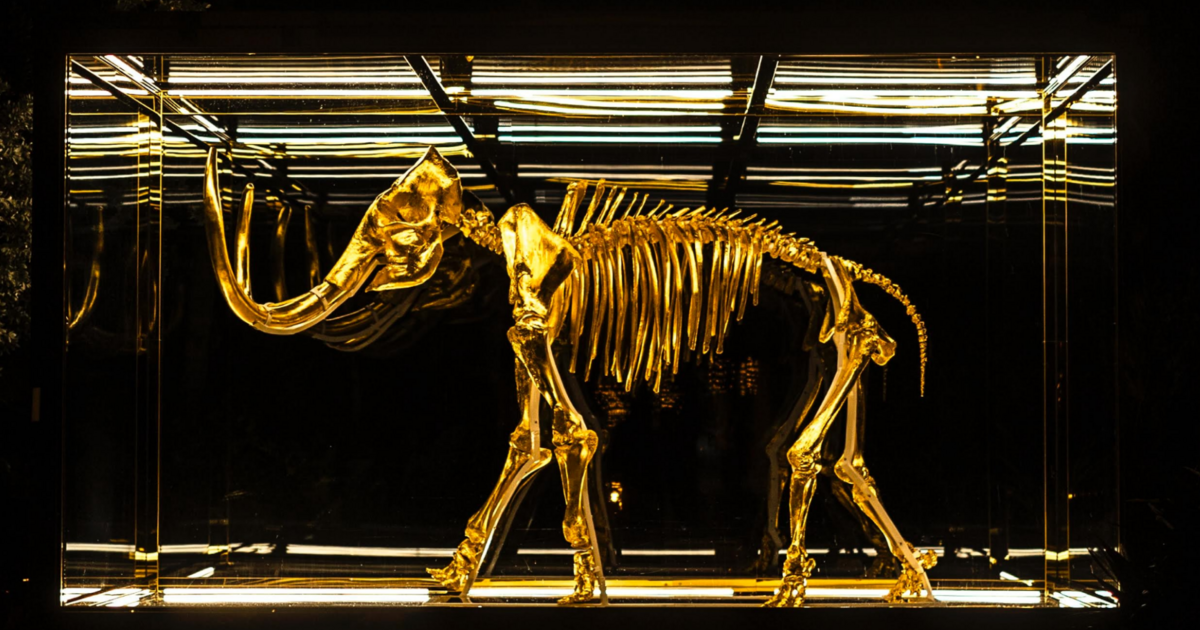Mit diesem Film macht der Deutsche Blinden- und Sehbehindertenverband (DBSV) auf die Probleme aufmerksam, die viele Touchscreens für sehbehinderte Menschen verursachen.
Recherches récentes
Options de recherche
#touchscreen
An Open-Source Wii U Gamepad - Although Nintendo is mostly famous for making great games, they also have an infam... - https://hackaday.com/2025/05/19/an-open-source-wii-u-gamepad/ #nintendowiihacks #touchscreen #controller #opensource #steamdeck #nintendo #android #gamepad #wi-fi #wiiu
#KDE is my #DE of choice because I feel it brings, for me anyways, a solid desktop experience. However, the story changes with a #touchscreen-enabled laptop. I feel that #GNOME is really good for touchscreens, and I must say how impressed I am with GNOME's touch support! It's very clean!
Great job GNOME (and surrounding) devs! The only thing I recommend is enabling the minimize button by default because I feel it can help with decluttering open windows. I honestly don't care about the maximize button, however, as I find myself hardly using it.
Some more great progress by @tobykurien who is porting #FreeBSD to the #PinephonePro in the project sponsored by us:
After getting #X11 running a short while ago, he now implemented #touchscreen support.
I use KDE with arch on a tablet pc. When I detach my keyboard, the icons in the system tray double their size, which is quite annoying, especially in vertical mode. Is there a way to change that behavior? Pls retoot.
Secondo nuove indiscrezioni, macOS 16 potrebbe portare al Mac il supporto per touchscreen, segnando una potenziale rivoluzione nell'interazione utente. #macOS16 #Mac #Touchscreen #Apple #Rumors
I recently drove a car whose whole control and entertainment system was a gigantic iPad-like thing mounted to the dash. It caused me to have a realisation about the #Ui and #UX of touch screens.
There is no way to touch a touchscreen without it treating that touch as intentional. What I mean is: without taking my eyes off the road, I can grope across the dashboard, find a knob or button—by touching it—without activating any function. Touching the volume button or temperature knob doesn’t DO anything until I do it with more force and intentionality. Not so for a #touchscreen.
My mobile #phone (an #iPhone 13) has no dead space in its face. There’s no part of the phone face I can touch without it assuming I meant to do that and I wanted to activate whatever was under my finger. Old iPhones that had physical home buttons also had dead space to either side: a safe space to hold the phone without DOING anything.
Computer keyboard have little raised pips on the F and J keys so you can find them by touch without looking. I do this all the time. But I don’t type the letters F or J. Touch screens have no such affordances.
I look at the #blackberry keyboard in this photo and I see a raised space bar. It’s an #affordance that lets you orient your fingers, and orient how you hold the phone, without looking.
I miss buttons.
https://mobilesyrup.com/2025/02/15/blackberrys-expired-keyboard-patent/
Number of times I have touched the screen of my new Mac expecting something to happen: too many to count.
How is that not a thing?
@Sable_Shade I killed off my #12thReincarnation on #Xhitter. I keep my #13thInstantiation just because it's #13 and I like to see what #ElmosFlushFlap has been doing. I love it when #OutOfTouch #Billionaires get drunk on their private ranches in #Texas, drive their #Tesla into their #PrivateLake, can't escape and drown because their #TouchScreen is #Underwater--truly #OutOfTouch
Using A Smartphone As A Touchscreen For Arduino - If you want a good display and interface device for an embedded project, it’s hard... - https://hackaday.com/2024/12/16/using-a-smartphone-as-a-touchscreen-for-arduino/ #androidhacks #arduinohacks #touchscreen #android #arduino #screen
Flexbar Brings Apple’s Touch Bar Back from the Dead
A new crowdfunding project aims to revive the (oft-derided) MacBook Pro Touch Bar, this time as a standalone device that work with Windows, macOS and, potentially, Linux too. It’s called Flexbar, and it’s currently asking for cash on Kickstarter. Now, I don’t like writing about crowdfunding projects generally. If I do, they need to offer something novel, or have a track record. Flexbar is novel, but the campaign has a few red flags that make me suspicious it will ever exist – more on that in a mo’. If you’re don’t know your Apple from your Orange Pis, the Touch 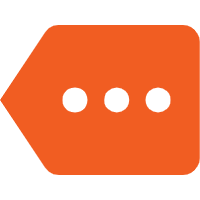
#Hardware #News #Crowdfunding #Kickstarter #Touchscreen
 https://www.omgubuntu.co.uk/2024/12/flexbar-macbook-pro-touch-bar-standalone
https://www.omgubuntu.co.uk/2024/12/flexbar-macbook-pro-touch-bar-standalone
Raspberry Pi Gives its Tiny Touch Display a Big Upgrade
Raspberry Pi has announced a new version of its 7-inch ‘Touch Display’ accessory. And given that the previous model was announced 9 years ago, some kind of update was arguably due for this device. The Raspberry Pi Touch Display 2 runs at a higher-resolution display than its predecessor, and uses a slimmer form factor now that the display driver board is integrated into the enclosure itself, streamlining the end setup. Yet despite those upgrades, the price point hasn’t changed: it still costs $60/£56 No details on the brightness, contrast, etc for the new model, and it’s notably described as offering 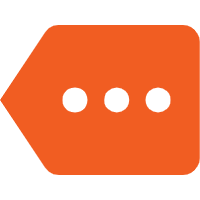
#Hardware #News #RaspberryPi #Touchscreen
 https://www.omgubuntu.co.uk/2024/11/raspberry-pi-touch-display-2
https://www.omgubuntu.co.uk/2024/11/raspberry-pi-touch-display-2
Former #Blackberry jockeys now using #touchscreen phones, I have a question for you:
How much slower or faster are you on a touchscreen compared to your experience on a Blackberry with a QWERTY thumb-keyboard?
Alcuni utenti di iPhone 16 Pro segnalano problemi di reattività del touchscreen, con tocchi e swipe spesso ignorati. Si tratta probabilmente di un bug software, legato alla sensibilità dell'algoritmo che gestisce i tocchi accidentali. #iPhone16Pro #Touchscreen #BugSoftware
How long do your* touchscreen devices last? By that I mean the #touchscreen is still usable*. #JustCurious
Public service announcement: if you have a touchscreen as a second monitor, in Ubuntu or any linux, and the pen controls the pointer on the wrong screen, do the following:
List all the input devices:
$ xinput
...
Huion Tablet_GS2401 Pad id=13
Huion Tablet_GS2401 id=14
Huion Tablet_GS2401 Pen Pen (0) id=15
...
List all the output devices:
$ xrandr
...
DP-5 connected primary ...
DP-6 connected primary ...
...
See in the Settings app, under Display, which one is 1 and which 2. Turns out the Huion touchscreen is 1, so it's DP-5 (both have identical dimensions and resolution so it's hard to tell them apart).
Now set which input (id=15, the touchscreen) goes to which output (DP-5, the Huion display):
$ xinput map-to-output 15 DP-5
Now the touchscreen works as expected, instead of controlling the pointer on the other monitor.
Why this doesn't work out of the box is beyond me, but at least the remedy is easy enough.
#Wayland #inputmethod team GO!
I assembled a team to continue work I started for #mobilelinux with #phosh , #squeekboard and #librem5 .
We're going to finish the mobile side of screen-based input, and also try to properly bring traditional input methods (like for Chinese) to Wayland.
Thanks @nlnet for providing the motivation.
Watch this account!
Another (cool) #Cyberdeck / #MiniMachine with a #touchscreen kind of project (at early stage) : #Pilet, a « modular design that lets you attach a physical keyboard or other add-ons via a slot on the bottom », powered by a #RaspberryPi5 and promises up to 7 hours of autonomy
› https://soulscircuit.com/pilet
› https://youtu.be/bvV9h5kAPXw [demo]
› https://yewtu.be/watch?v=bvV9h5kAPXw [demo alt]
At last, #KDE natively recognizes my external #touchscreen and natively maps the touch to the correct location on it when it is acting as an extension to one side (right) of the laptop display. This was not possible previously under #Wayland. Pity it doesn’t seem to be documented in a prominent location.