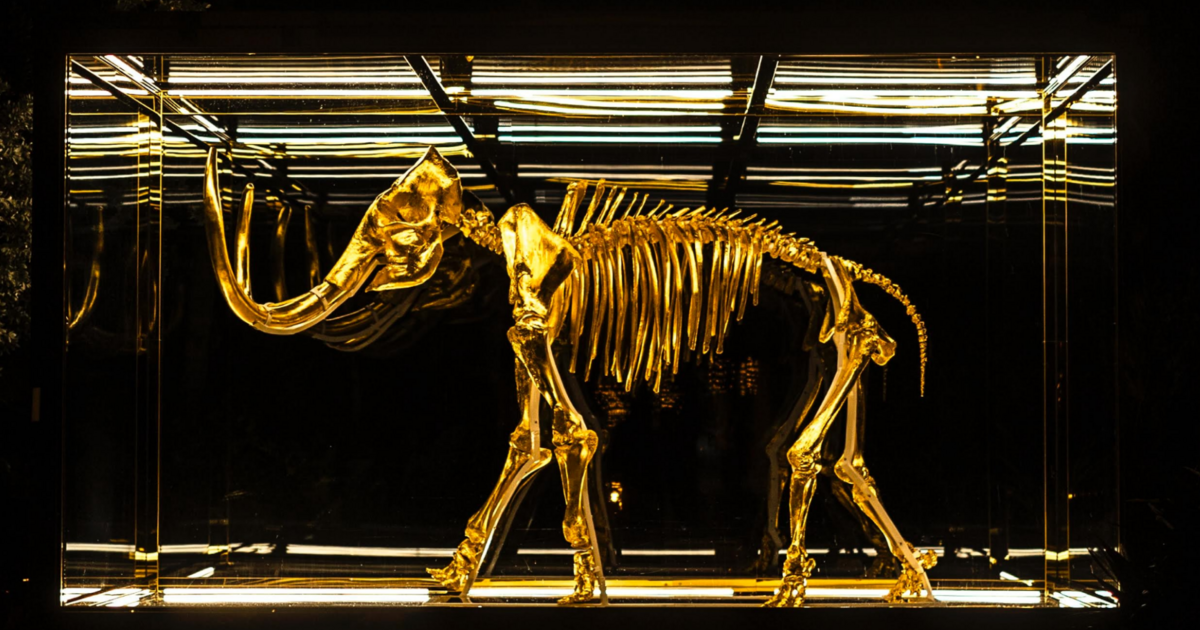Raspberry Pi Imager 1.9.4 Released with Various Changes
A new version of the Raspberry Pi Imager, a free, open source and cross-platform image writing utility (think Etcher, but much redder) is out with an array of modest improvements. Serving as the first release since last September, Raspberry Pi Imager 1.9.4 adds to the big UI changes the previous version brought with some quality-of-life adjustments. For instance, in the OS customisation settings there’s an Enable SSH tab. This now uses “regex to perform some light validation” of public keys to avoid boot failures, having previously just assumed any key entered was correct. Raspberry Pi Imager 9.4 includes an ‘Exclude 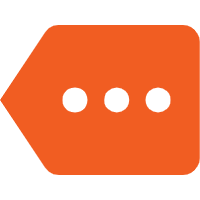
#News #AppUpdates #ImageWriter #QtApps #RaspberryPi
 https://www.omgubuntu.co.uk/2025/06/raspberry-pi-imager-1-9-4-released-with-various-changes
https://www.omgubuntu.co.uk/2025/06/raspberry-pi-imager-1-9-4-released-with-various-changes