Lately I've been doing more #SelfHosting again due to the current situation. Of course, I'm paying particular attention to power consumption and noise. After good experiences with the #ARM64 architecture, even with power-hungry applications such as Mastodon, I'm now using the smartphone technology for my homeservers, too.
There are #SBCs with more open hardware, but the #RaspberryPi is widely available, well documented, powerful and inexpensive. And it is available with up to 16 GB of RAM.
Anyone operating a server on the Internet must install #security updates quickly. However, many people forget to restart running software so that the new version runs instead of the old one. The #needrestart tool helps with this on Debian-based Linux systems, which unfortunately is usually not pre-installed.
On my Raspberry Pi 4, needrestart always runs correctly (automatically after apt upgrade). On my Raspberry Pi 5, however, I first had to create a configuration file as described by the main developer here:
https://github.com/liske/needrestart/blob/master/README.raspberry.md
Previously, the tool always claimed that a reboot was necessary because it thought an outdated Linux kernel was running.
Next, I want to activate #LUKS hard drive encryption on both raspis. Unfortunately, this is not as easy under #Raspbian or #RaspberryPiOS as on other Debian systems. If you have managed this: Please let me know how you did it!

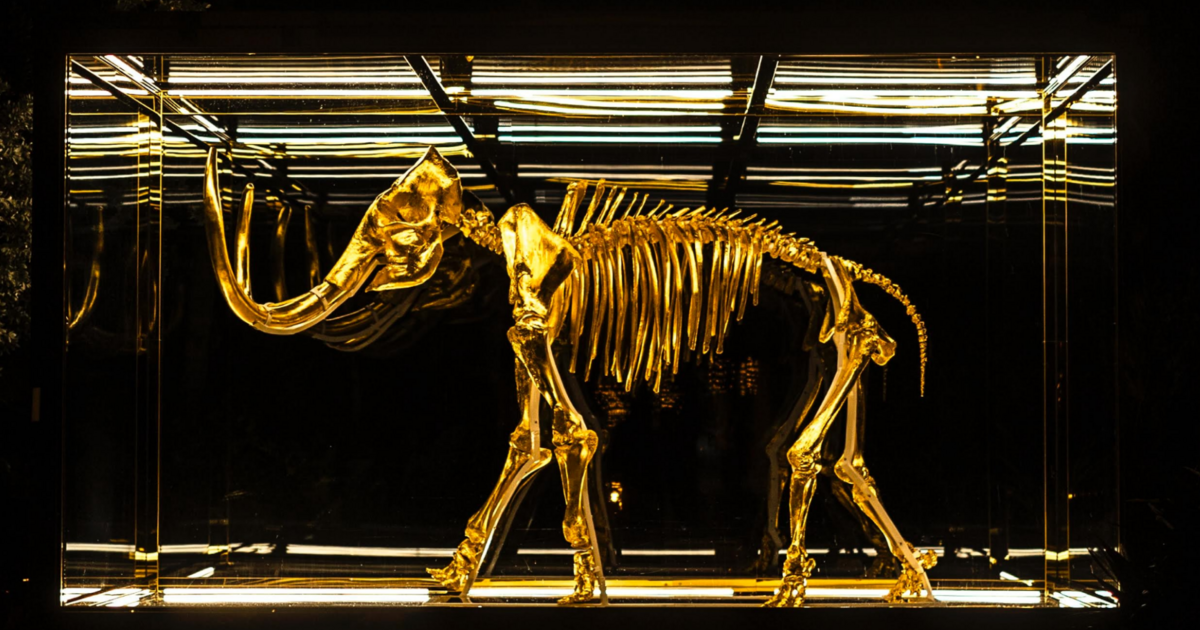
 nun habe ich noch die Anleitung für die Google-Photos - Alternative Immich geschrieben. Diese baut auf meine vorherige Installations-Anleitung für Docker und Portainer auf. Hiermit lässt sich in wenigen Minuten schnell und einfach eine eigene Photo-Cloud im lokalen Netzwerk installieren. Die passende App gibt es auch dafür.
nun habe ich noch die Anleitung für die Google-Photos - Alternative Immich geschrieben. Diese baut auf meine vorherige Installations-Anleitung für Docker und Portainer auf. Hiermit lässt sich in wenigen Minuten schnell und einfach eine eigene Photo-Cloud im lokalen Netzwerk installieren. Die passende App gibt es auch dafür.