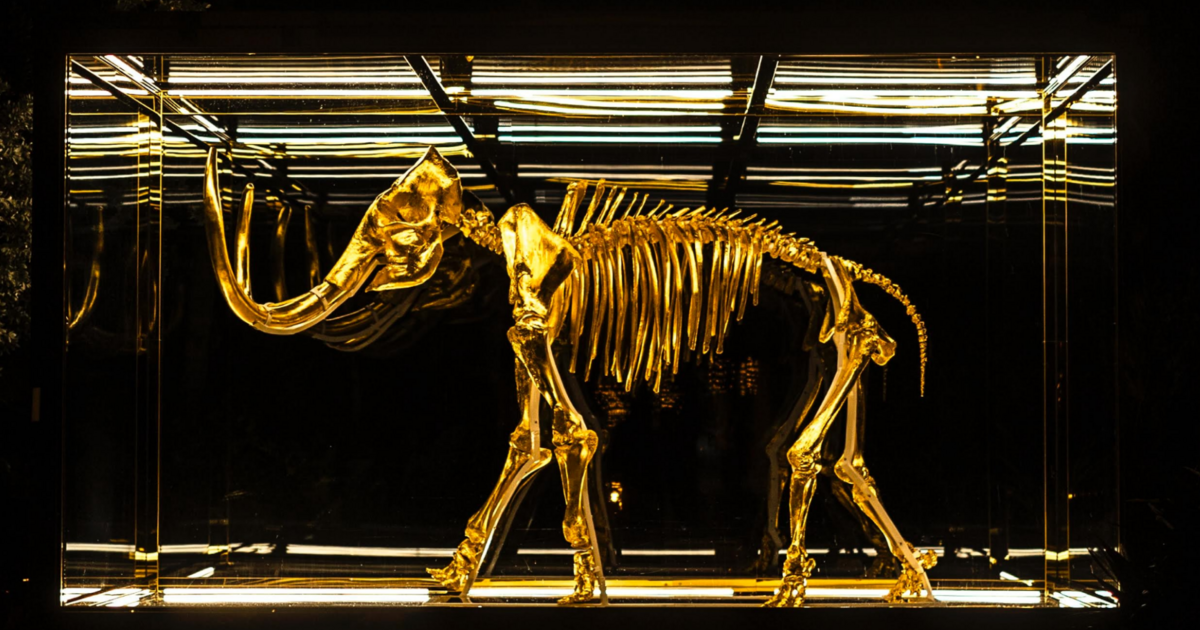#Linux 6.17 porta #ext4 a un nuovo livello:
* Scalabilità Migliorata: I carichi di lavoro multi-thread vedranno un boost significativo delle prestazioni.
* Large Folios: Aumento della velocità fino al 37% per operazioni di I/O sequenziale.
* Write Zeroes: Sfruttamento dell'HW #NVMe per azzerare i blocchi in modo ultra-efficiente.
Queste ottimizzazioni rendono Ext4 una scelta ancora più solida e performante per l'uso in ambito aziendale, cloud e container.
Recherches récentes
Options de recherche
#ext4
Technical question, what's the best way to read/write an #ext4 drive from #windows11 ?
I tried #WSL but the read performance is so bad it is not usable.
I found several softs online but no idea which one is trustable so if anyone has feedback to share, that would be appreciated.
RT welcome
 Linux 6.16 è qui!
Linux 6.16 è qui!
Principali novità: #OpenVPN DCO, TCP Zero-Copy da DMABUF, Paginazione a cinque livelli universale, Ottimizzazioni Filesystem #Ext4 e #xfs miglioramenti per processori Intel e USB Audio Offload, supporto Hardware esteso, supporto per Apple Magic Mouse 2 e tanto altro!
Miglioramenti nella gestione dei coredump e aggiornamenti a #selinux
Continua l'espansione dei driver basati su #Rust
https://linuxiac.com/linux-kernel-6-16-released-this-is-whats-new/
Today I learned the following. Journaling and journaling are two separate distinctly separate manners of keeping file systems in Sync.
When microsoft talks about journaling in NTFS you should never, ever think about the robust journaling system that Ext4 has
In comparison EXT4 journaling is a god while en NTFS journaling is not even an ant
I have EXT4 file systems connected to an extremely unstable machine. This thing crashes to green screens more than 64 times a day.
{It's a Gigabyte Mini PC in case you're interested never buy those. The machine came with overheating errors from the beginning. The factory installed a fan for the APU which is not even suitable for a GPU that was made a decade ago}
I've not even lost one bit of data on those EXT4 file systems.
Those NTFS file systems with journaling? I lost all of them. All NTFS file systems were lost
I didn't lose data because I have backups the file systems just keeled over simply because the machine kept rebooting
Thank you for being so robust EXT4
I've managed to get #OpenMediaVault working on my #RaspberryPi (running #Raspbian Lite) and the performance seems pretty impressive! Despite relying on USB storage for the SSDs.
This is my first time running a #NAS on the Pi, on #OMV, not using #ZFS or #RAID but rather an #Unraid like solution, 'cept, #FOSS called #SnapRAID in combination with #mergerfs (the drives themselves are simply #EXT4).
So far, honestly, so good. I got 2x 1TB SSDs for data, and another 1TB SSD for parity. Don't have a backup for the data themselves atm, but I do have a scheduled backup solution (#RaspiBackup) setup for the OS itself (SD card). It's also got #Timeshift for creating daily snapshots.
I'm not out of the woods yet though, cos after this comes the (somewhat) scary part, deploying #Immich on the Pi lol. I really could just deploy it in my #Proxmox #homelab, and I wouldn't have to worry about system resources or hardware transcoding, etc. but I really wanna experiment this 'everything hosted/contained in 1 Pi' concept.
So, I’ve basically reinstalled the system from a USB drive and am now restoring #backups. Luckily, I backed up all the #Dotfiles and configurations and so the #desktop is behaving as before, which is a big relief. On the up side, it’s booting a lot faster and the #disk has #btrfs #partition, rather than #Ext4.
Нечаянно удалил все файлы в папке сайта на сервере. В прошлый раз я потерял очень ценный рабочий скрипт-файл и это было в позапрошлом году. Extundelete и testdisk ни черта не помогли. Не тогда, не в этот раз. Пришлось опять через grep искать по подстроке на всём жёстком диске содержимое файла.
Вот примерная строка запуска, если кому надо:
grep --binary-files=text --context=1350 'SELECT * FROM posts WHERE post_hidden < 2' /dev/sda1 > found_data1
Ext4 конечно плоха в этом плане. ReiserFS 3.6 раньше позволяла почти все удалённые файлы восстановить. Интересно как в этом плане дела обстоят у BtrFS и XFS?
Thanks @vkc
<Start/tip nobody asked for>
For those who want something close to Debian testing, #siduction (by default #KDE #Plasma6) might be worth a try. It is unstable (Codename: Sid), thus before testing. This means it is tested but, it is certainly not as stable as testing.
But here is the twist. Use it with #btrfs or #timeshift and #ext4 to have efficient tools for a rollback once it breaks (and it will break sporadically) and you should be good.
<End/tip nobody asked for>
So, I'm currently installing WSL in an attempt to get Windows 11 to view various ext4 filesystems, as I do a lot of stuff with Rasperry Pi machines. This feels...kinda wrong. I hope it works though. I know just enough to be dangerous, but not enough to be a true expert.
I wonder if anyone can help me with a #Linux #USB issue. I’ve got a new flash drive on which I want to put a Linux directory structure on {with #EXT4, encrypted if possible). However, using the #GNOME #disks utility to #Format it apparently works but when I go into the disk’s root directory, I can’t create any files – I get an input/output error. If I reformat the disk as a #FAT (windows(disk then it works again and so I’m thinking there must be some problem with the utility I’m using.
System Administration
Week 3, Additional Reading
GUID Partition Table (GPT)
https://uefi.org/specs/UEFI/2.10/05_GUID_Partition_Table_Format.html
The Security War in File Systems: An Empirical Study from A Vulnerability-centric Perspective
https://dl.acm.org/doi/10.1145/3606020
And to dive a bit deeper into #ext4 and FFS.
Understanding ext4 Disk Layout:
https://blogs.oracle.com/linux/post/understanding-ext4-disk-layout-part-1
ext4 Data Structures and Algorithms:
https://www.kernel.org/doc/html/latest/filesystems/ext4/
A Brief History of the BSD Fast Filesystem:
https://freebsdfoundation.org/wp-content/uploads/2016/04/A-Brief-History-of-the-BSD-Fast-Filesystem.pdf
As someone who lost data before (multiple times) I went for a overkill solution.
Currently in the works:
- #ZFS Mirror 2 x 4TB SSD
- Directly attached 2TB SSD via a USB adapter (Running backup leveraging #rsync every day)
- Offsite 4TB spinning disk that get's plugged in every week (Also using #rsync here)
#FreeBSD and #ZFS keeps my data safe and a disaster strategy is also in place.
Btw, three different filesystems used (#ZFS, #EXT4, #UFS) 
Better safe than sorry I'd say!
#Debian question: my systems are all using the... not-non-user-hostile... defaults of encrypted LVM partitions, so I have ~250MB of /boot with #ext4. My / is #XFS so I can't move /boot. I have closed #nvidia drivers via #dkms, maybe that matters.
I used to be able to juggle two kernels, one installed, one to be installed. That fails now, I am stuck.
Are there any good and modern docs on reducing #linux #kernel footprint in /boot?
I can find old stuff, empty stuff, and whataboutism, no docs...
Been reading up a bit trying to decide which file system I want to use when I redo my home server soon. Think I'm leaning towards giving btrfs a go. Curious what the splits are on fedi. I've only ever used ext4 on Linux. I'm guessing for desktop/home server use, xfs isn't very popular. Just including it here since it's in this article.
#Linux #FileSystems #EXT4 #BTRFS #ZFS #XFS
https://blog.usro.net/2024/10/linux-file-systems-comparison/
And here it is: https://anton.dollmaier.name/2024/10/enable-native-filesystem-quotas-in-ext4/
Enabling the quota feature in ext4 if you can't unmount the filesystem, e.g., a root filesystem on OpenStack.
The trick? Use the initramfs.